
Success in the fast-paced world of marketing and business depends on building a unique brand identity. A brand’s logo acts as its visual cornerstone, encasing its essence, values, and personality.
Artificial intelligence (AI) has brought about a radical evolution in logo design. AI tools have become invaluable partners for marketers, designers, and companies trying to quickly and effectively produce eye-catching logos.
The conventional method of creating a logo frequently required detailed drawings, multiple attempts, and a large time and money commitment.
This convention has been disrupted by AI tools, which provide automated solutions that speed up the design process.
These tools make use of machine learning algorithms to create original, eye-catching logos, assess design trends, and comprehend user preferences. This article examines several AI tools that have transformed the process of creating logo designs.
With the help of AI, users can design logos and build a complete brand identity with Tailor Brands. Based on user inputs, the platform analyzes design preferences using machine learning algorithms.
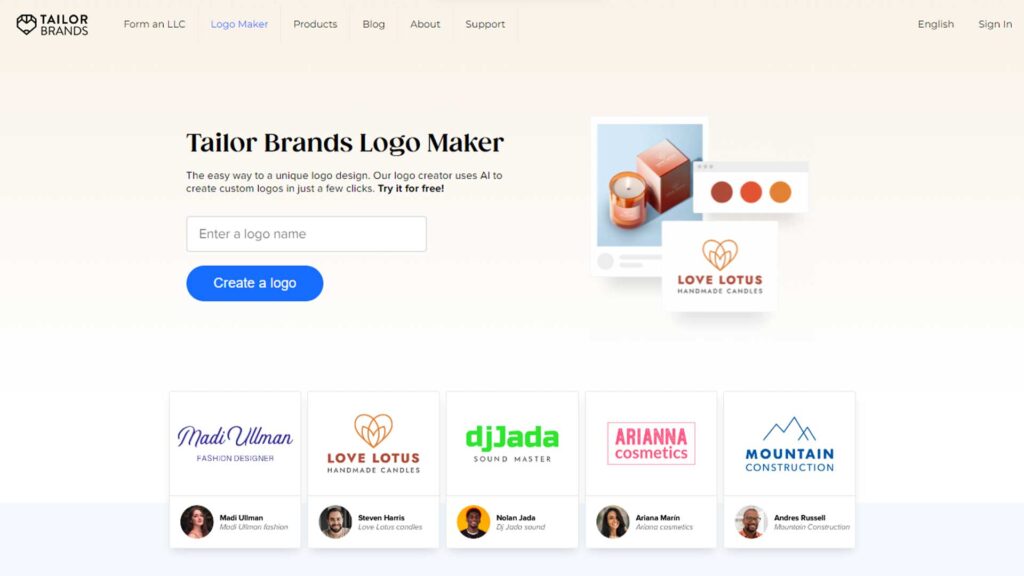
Users give Tailor Brands details about their industry, preferred styles, and brand name; the company then creates a range of logo options based on these details. In addition, the platform provides extra branding services like social media graphics and business card design.
Automated Logo Generation
Customization Options
Comprehensive Branding Packages
Brand Style Guide
User-Friendly Interface
High-Quality Downloadable Files
Print-Ready Design
Brand Collaboration
| Pricing | Monthly pricing starts at $9.99 for all plans. |
| Standard Plan | $19.99/month |
| Premium Plan | $49.99/month |
An AI logo generator with an easy-to-use UI is called LogoAI. Although you can design a logo with LogoAI’s interface by dragging and dropping elements, the customization options available to you during the logo generation process may be limited.
You may find it challenging to use your colors when creating your logo because some styles have a limited color palette.
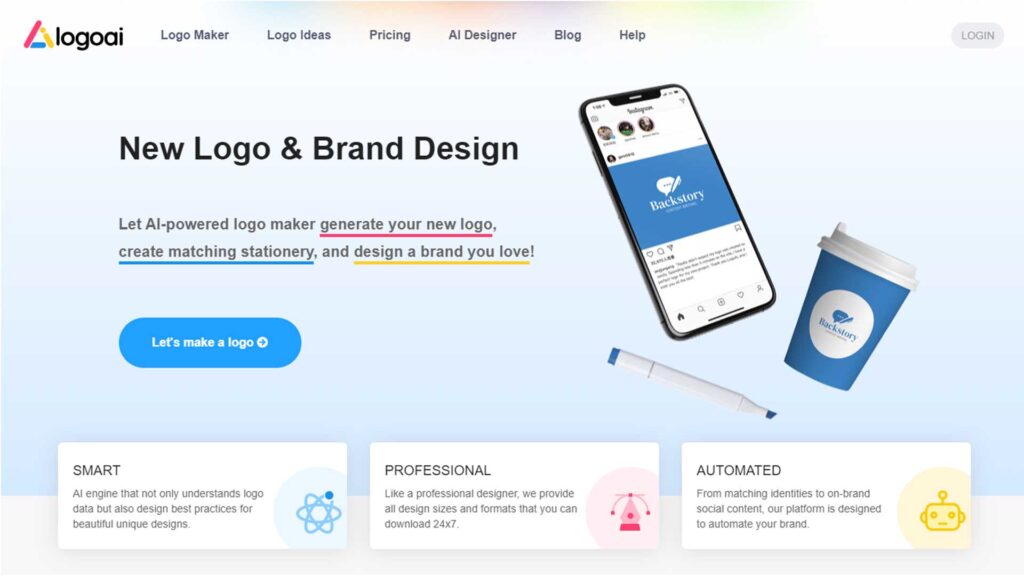
Nonetheless, LogoAI excels in a lot of areas. To begin with, it’s one of the few generators on our list that offers you the option to have your logo animated. Second, you have a ton of options with LogoAI to edit every element of your logo.
LogoAI offers editing options for both text and icons, including skewing, rotation, and deep color customization for icons with gradients and solid colors that other logo generaters skip out on entirely.
There is an abundance of options available in LogoAI to edit the text inside your logo. Alter the form, make your outline and text more readable, or select your preferred Google Font.
When you use LogoAI, you have access to all of these choices and more. You can also add accents like backgrounds and lines, change the text’s layout, and do a lot more.
It is also best for those seeking a comprehensive logo generator that offers comprehensive editing tools, LogoAI is the right choice. This platform makes it possible to create an AI-powered logo that is simple to customize due to its extensive customization options and large library of icons.
There are more than 50 fonts available, including Google Fonts.
There are seven main color schemes and a custom color picker available.
Use your own font by uploading it to the AI generator.
File formats for logos include PNG, SVG, and PDF.
Download animated versions of your logo in GIF and video formats.
| Pricing | LogoAI offers a variety of plans, with pricing starting from as low as $29 per month. |
| Pro Plan | $59/package. |
| Brand Plan | $99/package. |
You can create a logo in a matter of minutes using the Wix Logo Maker. Following the input of your company name and tagline, industry selection, and design preferences, the AI logo maker will present you with a plethora of options. Once selected, you have the option to alter the font, color, or icon.
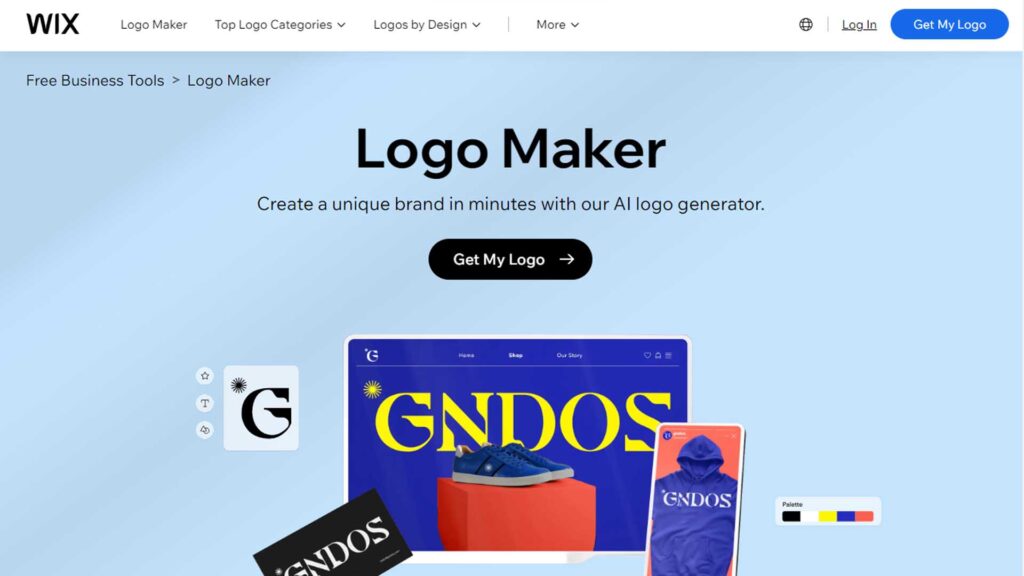
Even better, if the outcomes fall short of your expectations, you can start over from scratch. This is the greatest choice if you want to begin developing your company’s website because a logo is included in the majority of Wix’s premium plans at no additional expense.
After you’ve perfected your logo, you can quickly add it to your website, create social media graphics, and place orders for business cards and branded merchandise. Users of the Wix website can also create their brandmarks by using the AI image generator as a bonus.
It is free with the majority of Premium Wix plans.
Able to add new colors and graphics to the logo
Obtain a range of logo sizes and versions for popular applications such as social media.
| Basic Plan | Price varies. Includes logo design, full commercial usage rights and standard logo files. |
| Advanced Plan | Advanced Plan: Price varies. Includes Basic Plan features, plus resizable logo files and social media files. |
The generation flow for Brandmark differs slightly from that of the other brands on this list. You enter a few keywords that best describe your brand after sharing your company name and tagline, so the logo accurately represents your brand.
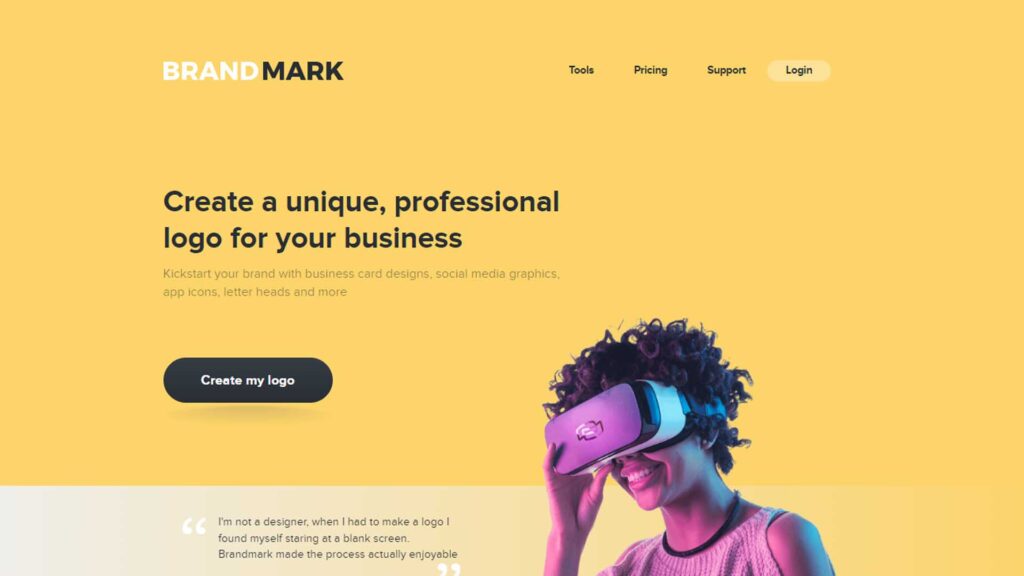
You may use phrases like “organic” and “upscale” if you’re starting a farm-to-table restaurant. You’ll have a ton of options after selecting a color or color style.
You can get alternate color, font, icon, and layout ideas by clicking “Ideas” if there’s one you like but aren’t quite sure about. You still have a ton of customization options even in that case.
Every project has complete copyright protection.
A lifetime of access to branding tools and limitless logo revisions
There are hundreds of brand assets—such as business cards, letterheads, and brand guidelines—that you can customize with your logo.
| Basic Plan: | $25/package |
| Designer Plan: | $54/package |
| Enterprise plan | $175/package |
Hatchful is an AI-powered logo generator offered by Shopify that helps small businesses and entrepreneurs create eye-catching logos.
The tool generates a variety of logo options after asking users to select their industry and preferred style. Users can further alter the colors, fonts, and layouts of their favorite design.
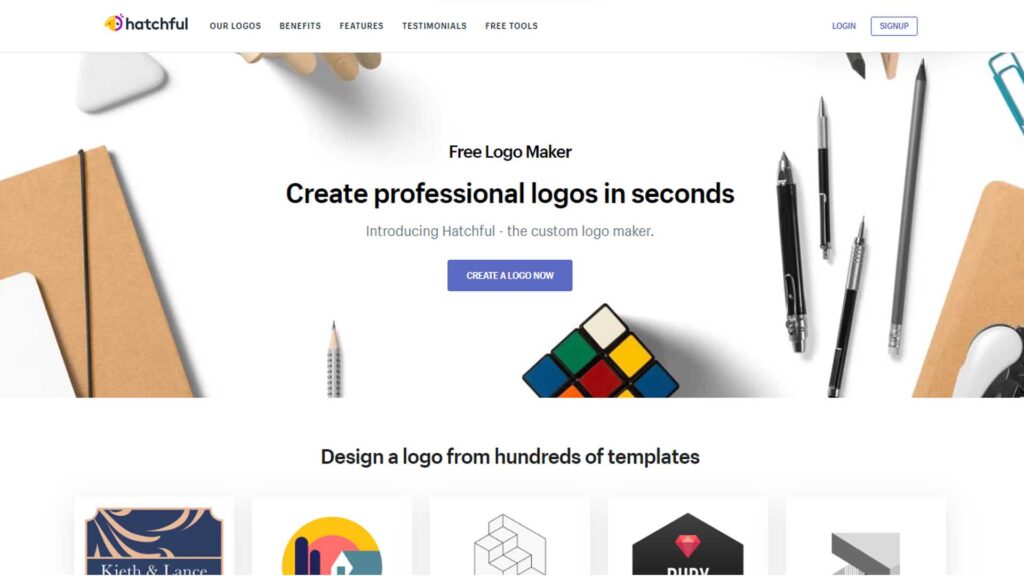
Hatchful makes the process of creating a logo easier to understand and accessible to people who are not skilled in design.
Furthermore, you will receive a ZIP folder containing your logo resized to the proper resolution and dimensions for numerous social media networks in your email once you have finished designing it.
In addition, banners will be sent to you, and you will be able to edit your logo and re-download your design assets if necessary.
Incorporated Google Fonts
Ten distinct color schemes
Numerous font and color choices
Free social media graphics made using your recently designed logo
| Pricing | Free |
With just a few clicks, Designs.ai’s AI-powered logo design tool, Logomaker, can help you create professional-looking logos. It’s simple to use and doesn’t require any prior knowledge of graphic design.
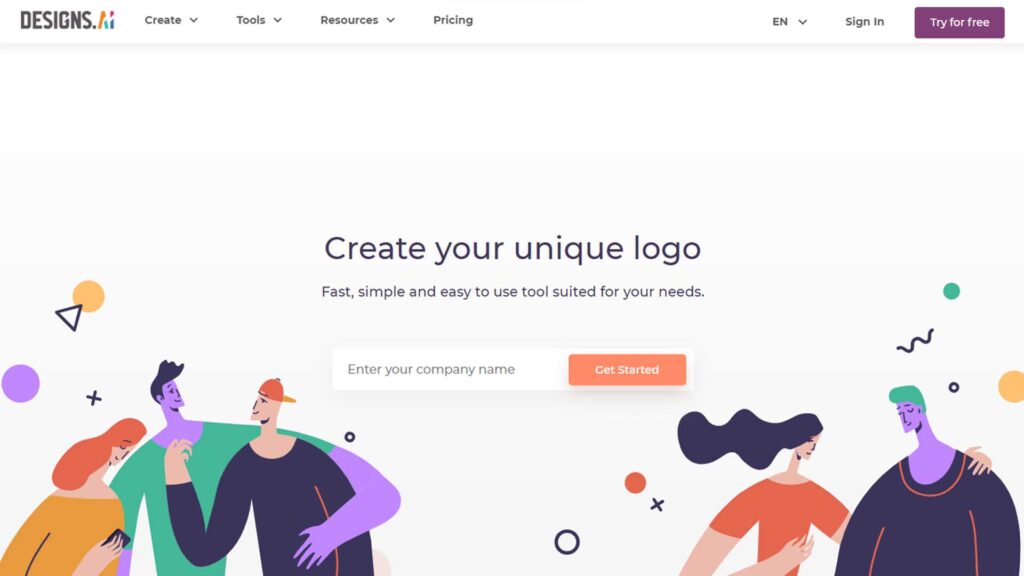
Utilizing Logomaker, you can simply enter your company name, slogan, and industry, and Logomaker will generate thousands of logo variations based on your input.
You can make edits to your logo using the drag-and-drop editor to make it match your brand. You can alter the layouts, colors, fonts, icons, and even add your own images.
At last, once you’re happy with your logo, you can export it in a variety of formats, including PNG, SVG, and EPS. You can also download a full brand kit that includes your logo, colors, and fonts.
Drag-and-drop editor
High-resolution logos
LogoMaker includes a full brand kit that includes your logo, colors, and fonts.
| Pricing | The $29 monthly Basic Plan provides quick and simple project solutions for individuals, students, and marketers. The most well-liked option among users is the $69/month Pro Plan. Enterprise plans that are customized are also offered to companies looking for specialized solutions. |
Your input is what Designhill’s AI logo generator uses to create hundreds of logos for your business. To get started, enter your name, tagline, and industry.
However, think about why you actually need a logo before creating one. Determine if you want to use it for online and offline advertisements, incorporate it into your website design, or post it on social media.
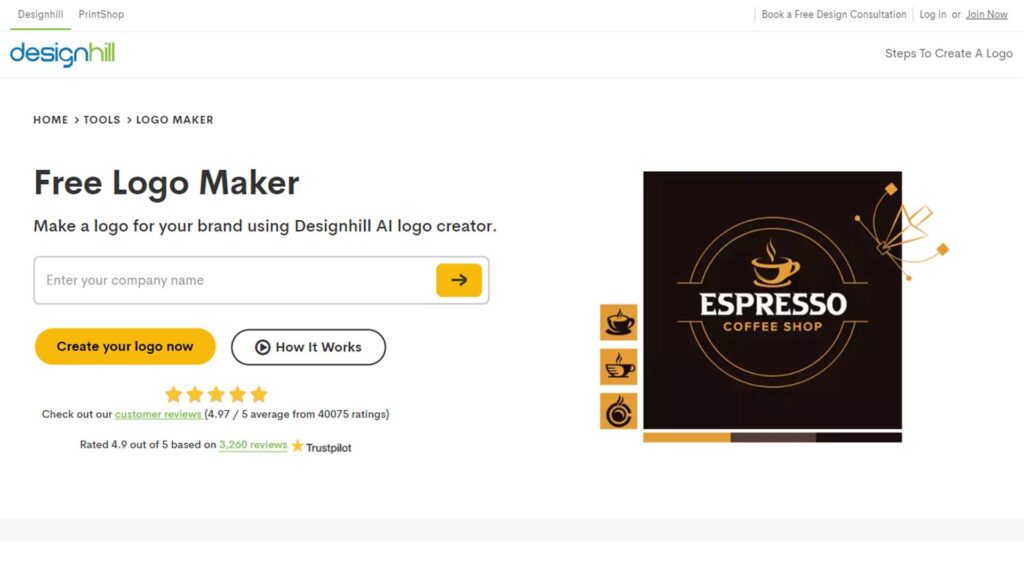
Developing your own logo gets easier once you know why you’re doing it. Regardless of your level of experience or inexperience, designhill AI tool offers a pre-built library of logo templates for you to select from.
Look through the library to discover a range of logo templates for your NFT, dental, real estate, or café business. Recall that increasing brand recognition is the aim.
Examine which kind of logo best suits your brand. After deciding on a type, select a template to continue. Once you’ve chosen your favorite, you can alter its font, color, or arrangement using the editor. If necessary, you can also alter the tagline.
Anybody can edit more easily with Designhill’s free online logo maker, regardless of ability level. Once customization is complete, you can review a mockup of your brand logo on a variety of products to ensure it has the desired appearance and feel, including shirts, brochures, billboards, cups, letterheads, and many more.
Design contests
1-on-1 projects
Design collaboration tools
Design escrow
| Pricing | Plans start from $249. |
A complete AI-driven solution for creating classic, expert logos is offered by Logopony. It offers an easy-to-use logo editor that lets you fine-tune every aspect of your selected design until it’s just right, and it lets you create thousands of unique logos with ease.
Its AI algorithms concentrate on producing classic, understated designs that last a lifetime.
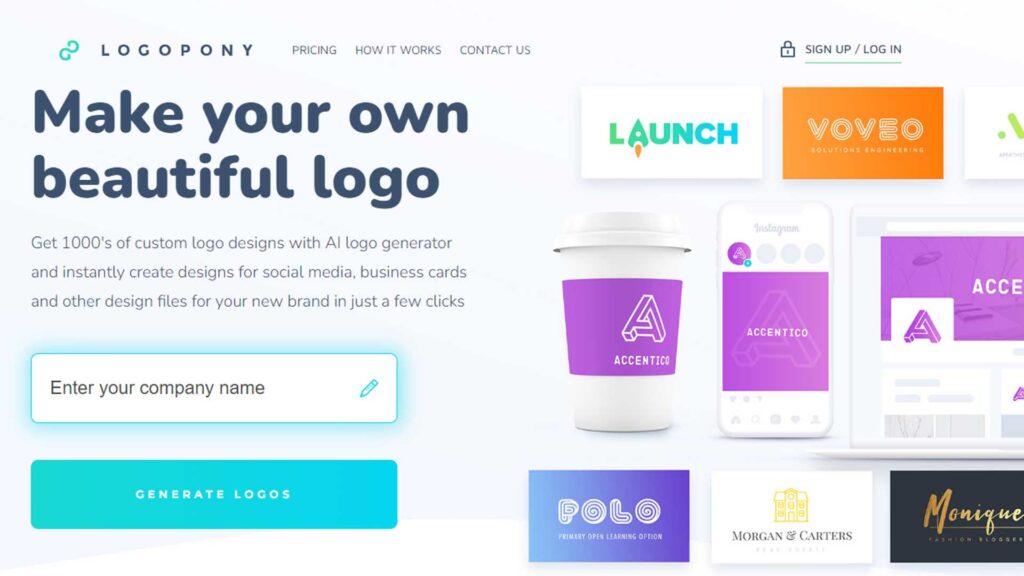
Once your logo is complete, you can instantly download all of the logo assets in different sizes and colors, so you can use them on the web, in emails, on social media, and even print it on t-shirts or business cards.
Furthermore, it offers ready-to-use logo files for a variety of uses, including t-shirts, packaging, stickers, social media, business cards, websites, and apps.
For all of your printing requirements, it also suggests printing partners. It uses hundreds of premium fonts, icons, colors, and details in the process, ensuring a unique and personalized logo for your brand.
Generate unlimited logo ideas
Customize your logo
Download high-resolution files
Give full commercial rights
| Pricing | Logopony offers a Basic plan for $20 which includes one logo and a Premium plan for $60 that offers 50 logos. |
Looka is a unique personal designer that uses artificial intelligence to provide a dynamic platform for creating logos and building brands that you love.
It’s AI core makes sure the generated logo reflects your vision and doesn’t look generic. Looka provides more than just logo design—it offers a full range of branding services.
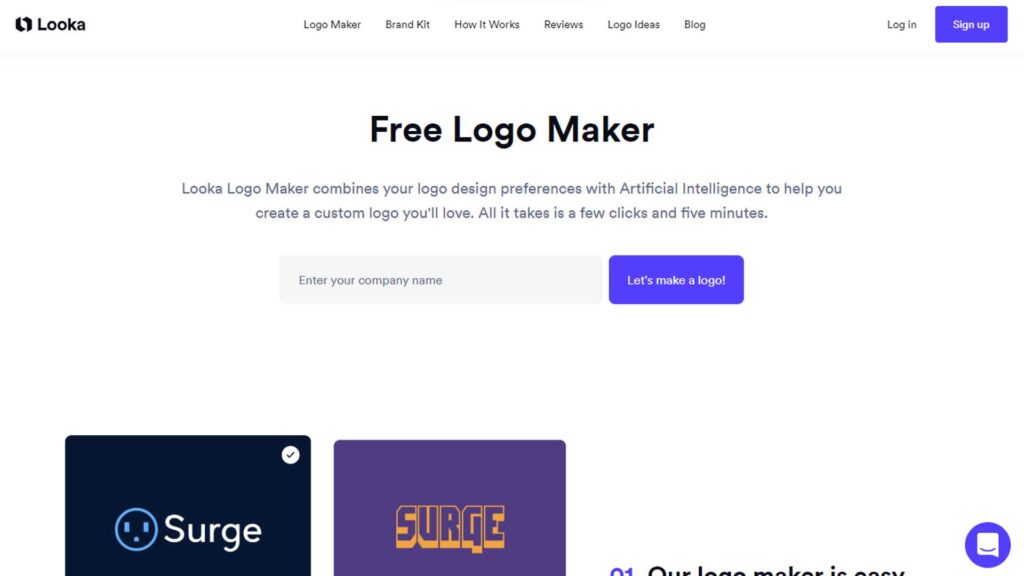
You can use Looka’s Brand Kit to apply your finalized logo, colors, and fonts to a variety of branded marketing materials, including social media profiles, email signatures, business cards, and more.
Additionally, Looka offers a ready-to-use version of your logo for several social media sites. It provides you with 20 high-quality design templates to use as a basis for your business card designs.
In addition, you can alter your profile and cover photo for social media sites such as Facebook, YouTube, and Twitter. Looka’s user-friendly editor allows users to change sizing, colors, and symbols among other things.
Upon purchase, you will receive more than fifteen high-resolution logo file formats in black and white, color, and transparent background variations, including SVG, PNG, EPS, and PDF.
User-Friendly Interface
Variety of logo styles
Customizable logos
Professional-looking logos
Full commercial rights
| Basic plan: | $20/package. Includes one PNG logo file. |
| Logo plan: | $65/package. |
Fiverr’s Logo Maker generates designs according to your preferences in a matter of minutes, just like other AI logo generators. The unique feature of this tool is its ability to purchase enhanced customization services—like color and font changes and additional design elements—from Fiverr freelancers.
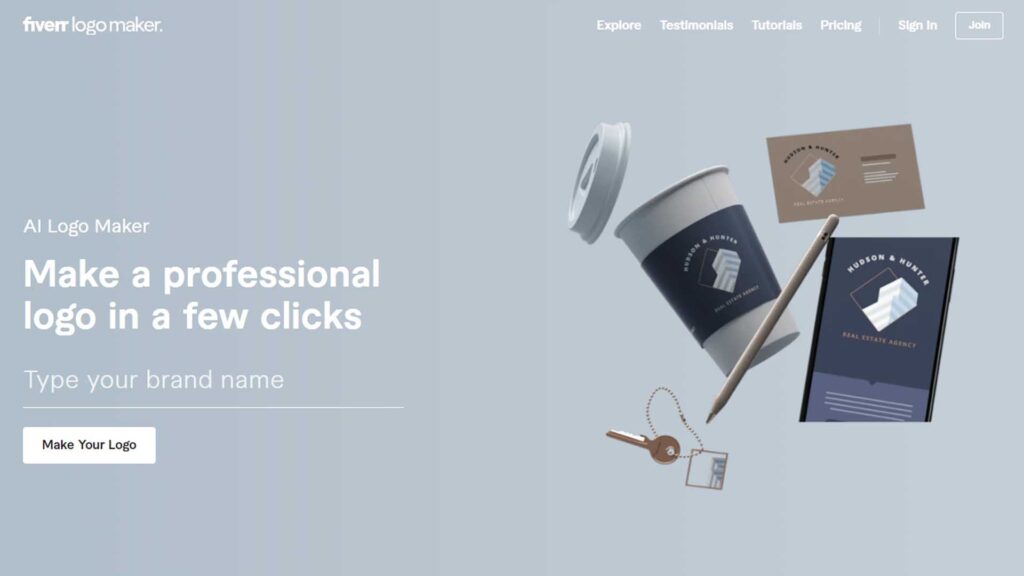
Additionally, you can ask the freelancer to tailor your logo to your target market or industry. This degree of personalization can be very helpful for companies looking to save costs on a truly distinctive and memorable logo.
It’s an easy process that involves picking your industry, deciding on your preferred style, and modifying the logo as necessary.
AI and Fiverr logo designers work together to create logo designs.
Simple access to the entire range of business services.
| Essential Plan | $30/package |
| Professional Plan | $60/package |
| Unlimited Plan | $90/package |
AI has surely changed the logo design industry, making it more affordable, efficient, and accessible for companies of all kinds. With the help of these AI tools, users can actively contribute to the visual representation of their brand, while also automating the process of creating logos.
Expect more developments in AI-driven design tools as technology progresses, which will push the limits of creativity and help companies create distinctive and powerful brand identities.
These AI tools offer essential support in the thrilling process of creating a logo and building a brand, regardless of your experience level as a designer or as a business owner without one.