
Adobe Exchange is a site where you can access a variety of extensions, plugins, and materials for Adobe Creative Cloud applications.
QR Code Maker Pro is a plugin to generate QR codes in seconds. In this article, you will learn how to generate QR codes in seconds using the QR code Maker Pro Plugin.
Quick Response Codes, or QR Codes for short, are two-dimensional barcodes that can hold many kinds of data. They were first created in Japan in the 1990s and have become widely used for various purposes.
QR codes can be scanned using a smartphone or other imaging equipment, and they can quickly provide access to information or perform specific actions.
There are several uses of QR codes: they may be used to track products and deliveries, store and share information like contacts, documents, and URLs, make payments, access digital material like e-books and films, and improve marketing efforts with interactive experiences and distinctive URLs.
These codes are a practical and effective approach to obtaining information and completing transactions because smartphones and other mobile devices can read them.
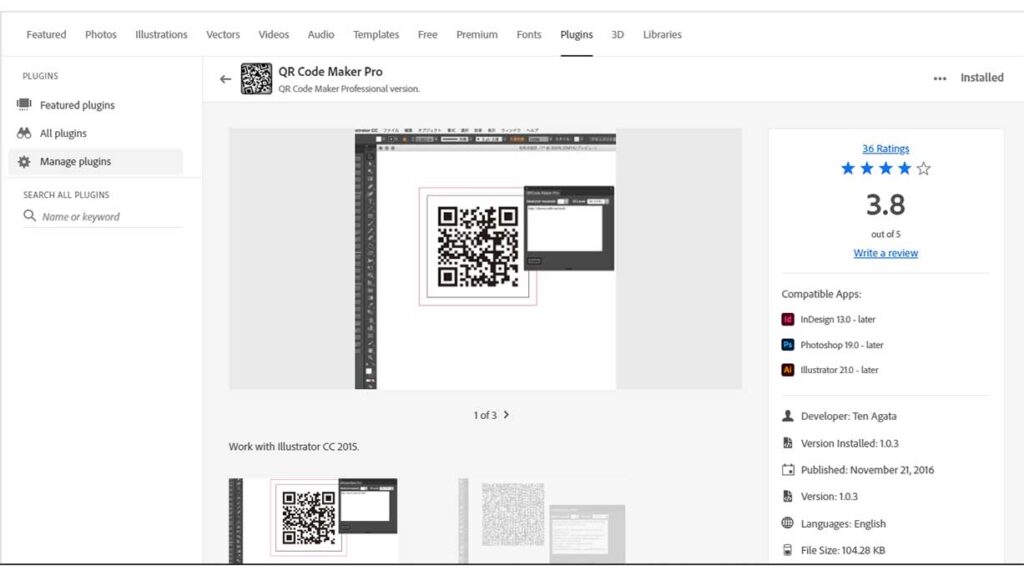
QR Code Maker Pro is a free QR code generator plugin for Adobe Illustrator, InDesign, and Photoshop that makes it easy to generate QR codes in seconds.
This plugin is highly customizable, allowing you to change the size, color, and style of your QR codes to match your branding. Moreover, you can also add a logo or other image to the center of your QR code.
It is a powerful plugin that can be used for various purposes, including marketing and advertising, product packaging, social media, websites and blogs, email newsletters, business cards, and more!
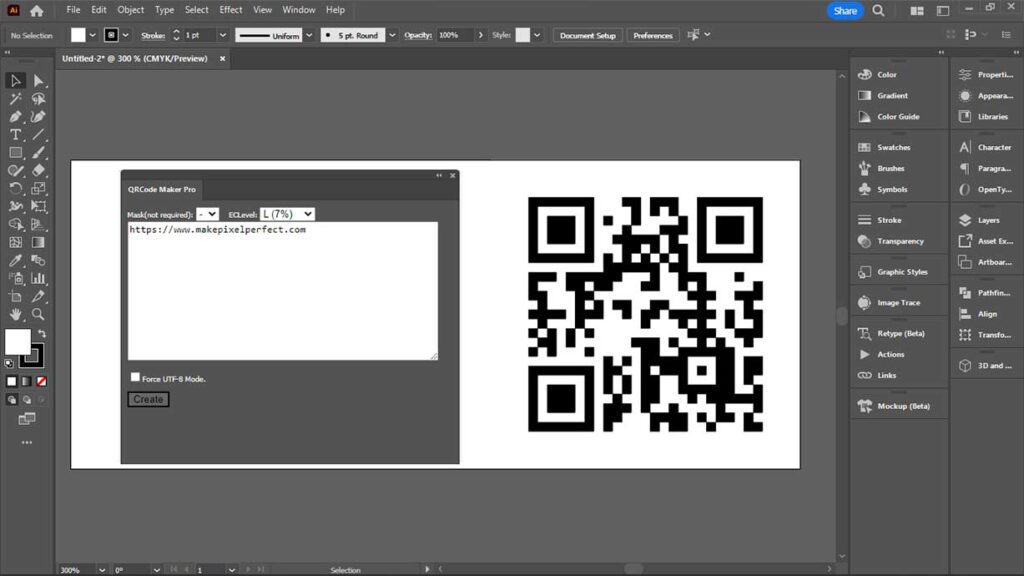
Here’s a step-by-step guide on how to use a plugin to generate QR codes:
QR Code Maker Pro is a powerful free QR Code Generator and easy-to-use plugin for Adobe Illustrator that makes it easy to generate QR codes in seconds. This plugin is highly customizable, allowing you to create QR codes that match your branding and meet your specific needs.
Similar Typefaces to Unbounded To identify fonts, one can use images in Illustrator or on the internet. Specific tools…
Reason for removing FaceSwap Feature from FaceApp The Face app is one of the best face-editing tools for Photo…
15+ Best AI Tools For UI / UX Designers Significant changes have occurred in the User Experience design field,…