
Screen recording has become essential to content creation, whether you’re a gamer, tutorial creator, or business professional. A reliable LED high-resolution monitor is essential to ensure your recordings are of the best quality.
Finding a monitor that satisfies your needs without exceeding budget can be difficult. This article will examine the top inexpensive LED high-resolution monitors perfect for screen recording.
Choosing the right 4K LED monitor for screen recording involves considering various factors to ensure optimal performance and an enhanced recording experience. Here are several key factors to keep in mind:
Its main characteristic is a 4K monitor’s high resolution (3840 x 2160 pixels). This is a great option for content creators who require fresh visuals because it gives your screen recordings more clarity and detail.
The panel technology employed in a monitor affects its image quality and viewing angles. The most common panel types are:
Twisted Nematic (TN): TN panels are perfect for gaming because of their quick response times, but they frequently sacrifice viewing angles and color accuracy.
In-Plane Switching (IPS): IPS panels offer precise image representation, a wide viewing angle, and good color reproduction. They are excellent for tasks requiring color accuracies, like graphic design or photo editing, but their response times are typically slightly slower than TN panels.
Vertical Alignment (VA): VA panels balance TN and IPS panels well. Better contrast ratios and deeper blacks are features that make them appropriate for both entertainment and work environments. VA panels, however, occasionally might respond more slowly.
Display Size and Resolution: These are two important factors to consider when selecting a monitor. For multimedia work or gaming, larger screens provide a more immersive experience; smaller monitors work well in more constrained desk spaces.
The resolution determines the sharpness and clarity of the images. More precise details can be seen at higher resolutions, like 4K or Ultra HD, but they also demand more powerful hardware to run smoothly.
Refresh Rate: Smoother motion on the screen is guaranteed by a higher refresh rate, such as 60Hz or higher. This is essential for fast-paced tasks like gaming or video recording.
Budget: Determine your budget and find a 4K LED monitor that offers the best combination of features within that range. There are options for various budgets, so prioritize features based on your needs.
Specs
| Resolution: Full HD (1920 x 1080) | Refresh Rate: 144Hz |
| Connectivity: HDMI, DisplayPort | Features: AMD FreeSync technology, thin bezels for immersive viewing, customizable presets for various content types. |
The Dell S2419HGF 24-inch LED monitor’s high refresh rate, quick response time, and compatibility with FreeSync make it a good option for screen recording. It’s a 24-inch monitor with a refresh rate of 144 Hz and a resolution of 1920 x 1080.
Your recordings will appear smoother with less motion blur if you use a refresh rate of 144 Hz. A 1 ms response time on the monitor will also aid in preventing vanishing and other artefacts.
The monitor also has FreeSync compatibility, so it will reduce screen tearing when used with AMD graphics cards.
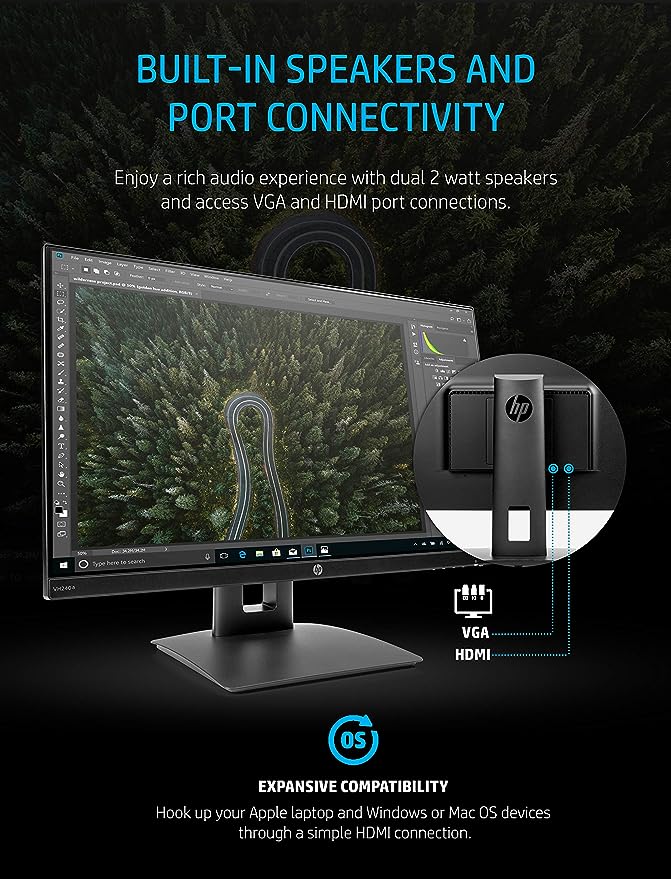


Specs
| Resolution: Full HD (1920 x 1080) | Response Time: 5ms |
| Connectivity: HDMI, VGA | Features: Adjustable tilt for ergonomic positioning, built-in speakers, anti-glare IPS panel for clear visibility in various lighting conditions. |
The Full HD resolution and IPS panel of the HP VH240a 23.8-inch Full HD 1080p IPS LED Monitor make it a good option for screen recording. High-quality screen recordings require crisp, clear images, which the 1080p resolution delivers.
Wide viewing angles and exceptional color accuracy are other features of the IPS panel, guaranteeing that the recordings faithfully capture the on-screen information.
In addition, the monitor’s 23.8-inch screen size offers plenty of room for content capture, and its thin bezels can reduce blurred vision while recording.
Including features that allow for tilt and pivot adjustments can also help to create a recording setup that is both comfortable and adaptable.
It’s crucial to remember that while the HP VH240a monitor may be appropriate for screen recording, other elements, including the hardware of your computer, the recording program you use, and the particulars of your recording project, should also be taken into account for the best possible recording experience.


Specs
| Resolution: Full HD (1920 x 1080) | Refresh Rate: 144Hz |
| Connectivity: HDMI, DisplayPort, VGA | Features: Curved design for immersive gaming experience, AMD FreeSync for smooth visuals, customizable RGB lighting. |
When looking for a visually captivating and immersive screen recording experience, screen recording enthusiasts can’t go wrong with the AOC C24G1 24-inch Curved Frameless Gaming Monitor.
This curved display monitor has a Full HD resolution of 1920 x 1080 pixels, which produces fresh and detailed images.
With its 144Hz refresh rate guarantees fluid motion and minimizes motion blur in screen captures, this display is especially good for dynamic content and gaming. The 1 ms response time in fast-paced scenes reduces ghosting and produces clear, sharp images.
The curved shape improves immersion and depth, making the recording environment more interesting. Furthermore, the frameless design offers a larger viewing area and a sleeker appearance, making it perfect for capturing a wider perspective on-screen recordings.
The AOC C24G1 balances gaming performance and screen recording capabilities with features like AMD FreeSync for tear-free gaming and customizable display settings.
This makes it an appealing option for content creators prioritising visual quality and smooth recording experiences.

Specs
| Resolution: Full HD (1920 x 1080) | Response time: 5ms |
| Connectivity: HDMI, VGA | Features: Adjustable tilt for ergonomic positioning, built-in speakers, anti-glare IPS panel for clear visibility in various lighting conditions. |
The Sceptre E248W-19203R 24″ Ultra-Thin 75Hz 1080p LED Monitor is an excellent, low-cost choice for screen recording. It boasts a 24-inch screen with a refresh rate of 75 Hz and a resolution of 1920×1080.
Images can be displayed with less motion blur and more smoothness because the 75Hz refresh rate is higher than the 60Hz refresh rate typically used.
This is critical for screen recording because it will give the recordings a smoother, more polished appearance. The Sceptre E248W-19203R 24″ Ultra-Thin 75Hz 1080p LED Monitor is a great budget option for screen recording. It is a good option for basic screen recording tasks and everyday use.
Specs
| Resolution: Full HD (1920 x 1080) | Response Time: 2ms |
| Connectivity: HDMI, DisplayPort, VGA | Features: AMD FreeSync technology, Game Mode for optimized visuals, dual integrated speakers for immersive audio. |
This monitor features a 27-inch screen with a refresh rate of 144Hz, a resolution of 1920×1080, and a response time of 2ms. Your recordings will appear smoother and with less motion blur due to the high refresh rate and quick response time.
Wide viewing angles and accurate color reproduction are features of the IPS panel that are crucial for screen recording. In addition, the monitor has several features like speakers, a built-in webcam, and a microphone that are helpful for screen recording.
Even on a tight budget, selecting the ideal LED high-resolution monitor for screen recording doesn’t have to be difficult. The mentioned monitors provide a good combination of features, performance, and cost.
There’s a reasonably priced option that can improve your screen recording experience, depending on your specific needs, be they gaming, content creation, or general productivity.
To locate the monitor that best meets your needs without going over budget, consider the resolution, refresh rate, and extra features. Using these reasonably priced solutions; you can improve the quality of your screen captures without going over budget.
Similar Typefaces to Unbounded To identify fonts, one can use images in Illustrator or on the internet. Specific tools and techniques are available to identify…
Reason for removing FaceSwap Feature from FaceApp The Face app is one of the best face-editing tools for Photo editors. It has become popular as…
15+ Best AI Tools For UI / UX Designers Significant changes have occurred in the User Experience design field, especially between 2022 and 2023. Designers…