ADOBE EXPRESS Review 2025 – Pros, Cons, Features, and Pricing
Which tool is most suitable for logo designing? Can a single tool offer both logo creation and editing services? Why Adobe Express is the best-considered tool in the field of editing and designing?
Wondering about the answers to any of the above-mentioned questions then this article is for you. Here’s a detailed review of “Adobe Express”:
Introduction:
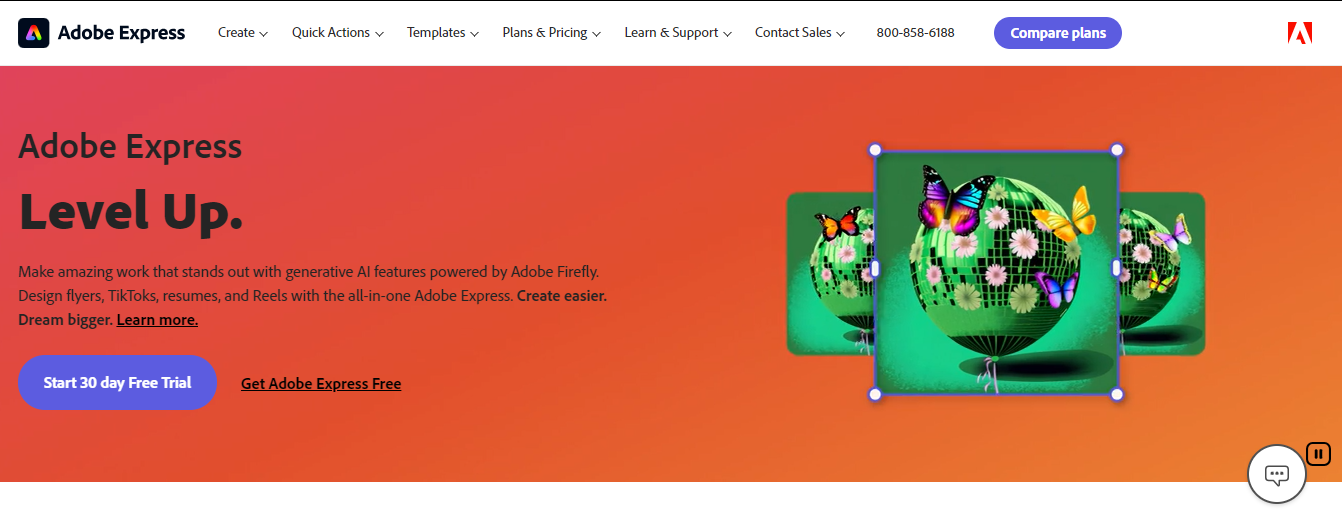
Adobe Express is a magical art box that lets anyone, create cool stuff like logos, beautiful pictures, and fun collages easily. A place on the internet where you can play around with your photos, make your unique logo, or put together pictures like pieces of a puzzle to tell a story.
It used to be called Adobe Spark, but just like when a caterpillar became a butterfly, it changed its name and got even better.
Think of the Adobe Express logo maker as a really handy tool. With just a few clicks, you can create a logo that looks like a pro made it, even if you’re just starting.
Adobe Express can also turn your ordinary photos into amazing ones. It’s like having a box of tricks to add cool effects, fix colors, or make your photos look just the way you want.
If you want to put several photos together to make one big picture Adobe Express has tools for that, too. It’s like having a digital book where you can mix and match pictures without needing glue.You don’t have to be a computer expert to use it.
Adobe Express makes everything simple and fun, from fixing up a photo to creating a logo or a collage. And you can start using some of its magic for free. So, Adobe Express is like your creative buddy, always there to help you make cool stuff easily and have fun while doing it.
Key Features of Adobe Express:
Adobe Express is like a super easy-to-use tool on the internet that helps Teachers, students, small business owners, or anyone just looking to spice up their social media. Basically, if you want to create something eye-catching and you’re looking for an easy way to do it, Adobe Express is for you. Here are some key features for Adobe Express:
Adobe Express as a Logo Maker:
The Adobe Express logo maker is like a fun and easy puzzle game where you get to design your logo. Few reasons why you should really choose Adobe Express for your logos:
- Templates: Imagine having a box full of different puzzle pieces. Adobe Express gives you lots of pre-made designs, kind of like thosehelping pieces, to start with. You can pick one you like and then change it to make it your own.
- Customization: You can change almost everything about your logo, like the colors, the font (which is the style of the writing), and the pictures or icons in the logo. It’s like coloring in a coloring book but also getting to decide what should be in the picture.
- Easy to Use: You don’t need to be an artist or a computer expert to use it. The logo maker guides you through the process, making it super simple to create a logo. It’s as easy as playing a game on your phone.
- Save and Edit: Once you make a logo, you can save it to your computer or phone. And if you decide later you want to change something, you can come back and edit it.
So, the Adobe Express logo maker lets anyone become a designer for a day and create a logo that looks professional without needing any special skills,or tools or hiring any professional support.
Adobe Express as a Photo Editor:
Adobe Express as a photo editor is like a magic wand for your pictures. Here’s how it can make your photos look amazing:
- Make Colors Pop: You know how sometimes photos look a bit dull? Adobe Express can make the colors brighter and more vibrant, so your pictures stand out.
- Fix and Adjust: If your photo is too dark, too light, or just not quite right, Adobe Express has easy sliders you can move around to fix it. It’s like having a set of dials to tune your photo until it looks perfect.
- Cool Effects: Want your photo to look like an old film or a cartoon? Adobe Express has a bunch of effects you can add to make your pictures unique.
- Add Text: You can also put words on your photos, like your name, a funny quote, or anything you want. Adobe Express lets you choose from lots of different styles and fonts to make it look just right.
- Crop and Resize: Sometimes, you only want part of a photo or need it to fit a certain size. Adobe Express makes it super easy to cut your photos down to size or change their shape.
With Adobe Express, turning your ordinary photos into something extraordinary is as easy as playing with stickers.
The expertise of Adobe Express in Crafting Collages:
Adobe Express makes making collages easy in several ways:
- Templates: It offers lots of ready-made designs that you can pick and use, saving you the time of having to start from scratch.
- Drag and Drop: You can easily move pictures around by just dragging them with your mouse. This makes it simple to arrange your photos just the way you want them.
- Easy Editing: If you want to change how a photo looks, Adobe Express has simple tools for that. You can crop, resize, or apply filters without needing any complicated software.
- Adding Text: It’s also really easy to add text to your collage. There are many font styles to choose from, and adding text is just a matter of typing what you want.
- Sharing: Once you’re done, sharing your collage on social media or downloading it is very easy with just a few clicks.
The user experience of Adobe Express:
User Experience (UX) and User Interface (UI) are about how a person feels and interacts with something on a computer or phone, like a website or app. Talking about Adobe Express, it aims to give users a great experience:
- Easy to Navigate: It’s designed to be straightforward, meaning you can find what you need without wasting time.
- Relevant Design: The way it’s set up feels natural, so you can use it without needing lots of instructions.
- Fast and Responsive: It works smoothly, so you don’t have to wait long times for things to load or respond.
- Creative Freedom: Even though it’s easy to use, it doesn’t limit your creativity. You can do a lot, from simple tasks to more complex projects.
- Helpful Guides: If you ever get stuck, Adobe Express offers tips and tutorials right where you need them.
Overall, Adobe Express tries to make sure that everything from the way it looks to how it works helps you do your creative projects in a way that’s fun and frustration-free.
Pricing Options in Adobe Express:
Adobe Express has different payment plans, like a menu with options, where you pay more to get more features.
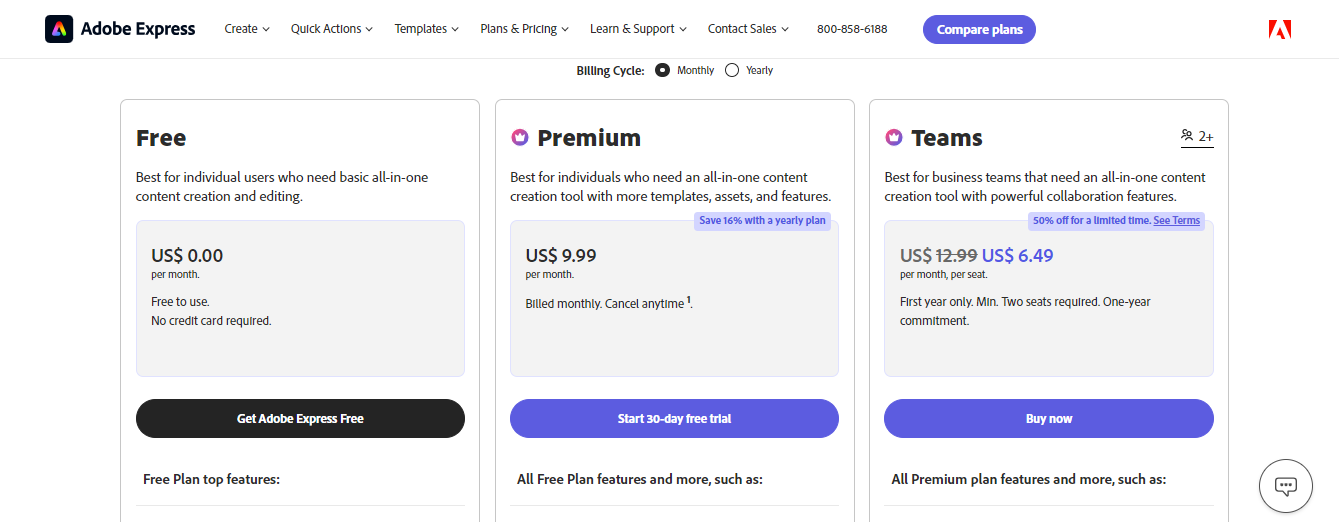
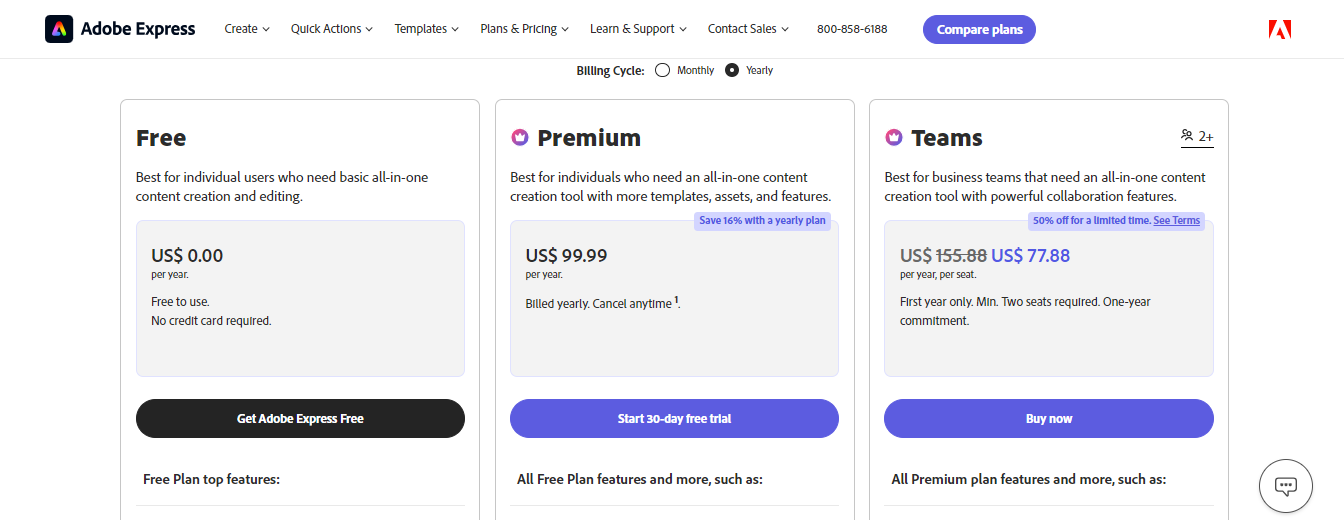
- Free Version: Starts from 0.00$ andit’s like the basic ice cream. You don’t have to pay anything, and you get to use some cool features like making collages, using some templates, and basic photo editing. It’s great for starters or if you’re just doing simple projects.
- Premium Features (Paid Version): This is where you get the extra toppings by paying 9.99$. By paying a monthly or yearly fee, you get access to more tools, better templates, advanced photo editing options, and other special features that aren’t available in the free version. It’s like upgrading your ice cream with sprinkles, chocolate chips, and other goodies.
The idea is that everyone can use Adobe Express, but if you need more professional tools or want to do more with your projects, there’s an option to pay for those extra benefits.
Pros:
- Creative: Adobe Express is like a Swiss Army knife for creative projects. You can do a lot of different things with it, like making flyers, editing photos, creating social media posts, and more. It’s got a tool for lots of different jobs.
- User-Friendly: It’s designed to be super easy for anyone to use, even if you’re not a computer expert. The layout is clear, and it’s easy to find what you need. It’s like a friendly guide in the world of design, helping you every step of the way.
- Templates and Tools: It comes loaded with pre-made designs and easy-to-use tools, making it quick to create something that looks professional. It’s like having a head start in a race.
- Accessibility: You can use it on different devices, like your computer, tablet, or phone, so you can work on your projects pretty much anywhere.
Cons:
- Limited Free Version: While the free version is great for starters, some of the cool features are locked behind the premium version. If you want the full experience, you have to pay.
- Might Be Too Simple for Pros: If you’re a professional designer, you might find Adobe Express a bit limiting. It’s designed for ease of use, which means some advanced tools and customizations you find in professional software aren’t there.
- Internet Dependent: Since it’s mostly used online, you need a good internet connection to work smoothly. If your internet is slow or down, it can be a pain to use.
Conclusion:
To sum it up, Adobe Express is like a handy tool kit for creative stuff. It’s super easy to use, which makes it great for beginners or anyone who wants to quickly make something look good without needing to be a design expert. It lets you do a bunch of different things – from working on photos and creating cool collages to designing logos.
Overall, Adobe Express offers great value if you’re into creating or editing images, making eye-catching collages, or designing logos. It’s easy, versatile, and accessible, making creative projects more fun and less of a headache. Whether you’re a pro or just getting started, Adobe Express is really worth checking out for your creative needs.