All about hex color code
A hexadecimal color code is a 6-character code made of up to 3 pairs of characters. The 2 possible values for each pair are 0 and 255. Red, green, and blue represent numerically three values in the [0, 255] range by hexadecimal color codes. A combination of three (RGB) values gives a unique color that we can use on the web and Software.
3 pairs of hex color code (hexadecimal color code) contain RGB (Red, Green, Blue) values. For example #000000 full black hex color code means its R, G, and B value is 0. In that case, the screen will display full black color.
| # | Red | Green | Blue | Output |
| 000000 | 00 | 00 | 00 | Solid Black |
| FFFFFF | 225 | 225 | 225 | White |
This gold-yellow color has RGB values of RGB(255, 199, 1). It’s difficult to use and remember these color values so it’s simplified to hex color code #ffc701 is easy to use while you are designing your website or using Adobe or other software that uses colors.
What is Hexadecimal Code? and how it works on our screen?
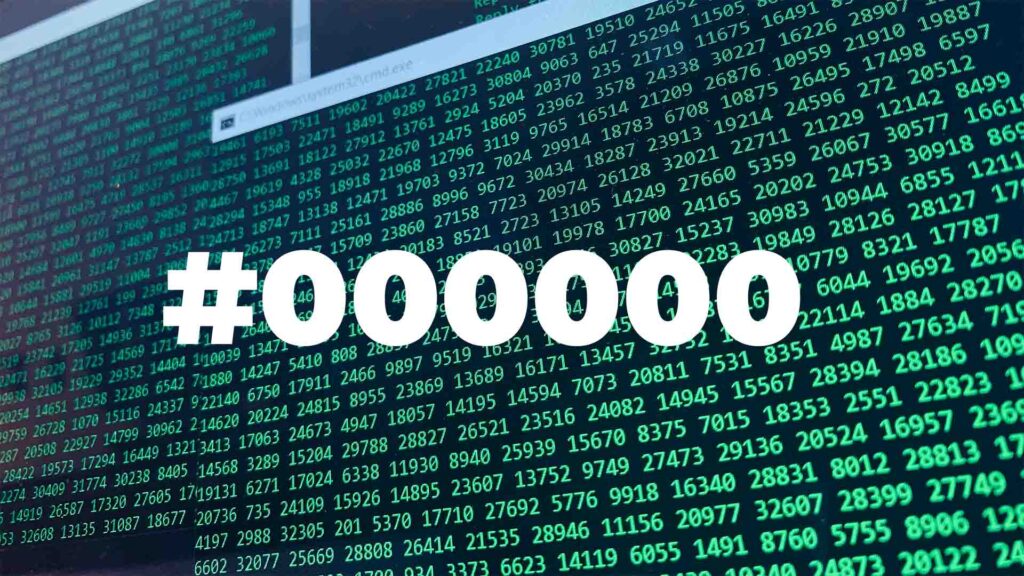
Computers “understand” in Base-2, or binary, code. The Hexadecimal Code is a special language that computer programmers use when communicating with computers because that is very difficult for humans to read.
It’s much more difficult to read than English but easier to read than binary code! We, programmers, use hexadecimal less and less as computers become more complex, but we do so on occasion. If I wanted to color Gold Yellow anything on the screen, for example, I would tell the computer to paint it “#ffc701” instead of writing “Gold Yellow” and the computer would understand exactly what I meant (see the link about colors.
Why use Hex code instead of Decimal?
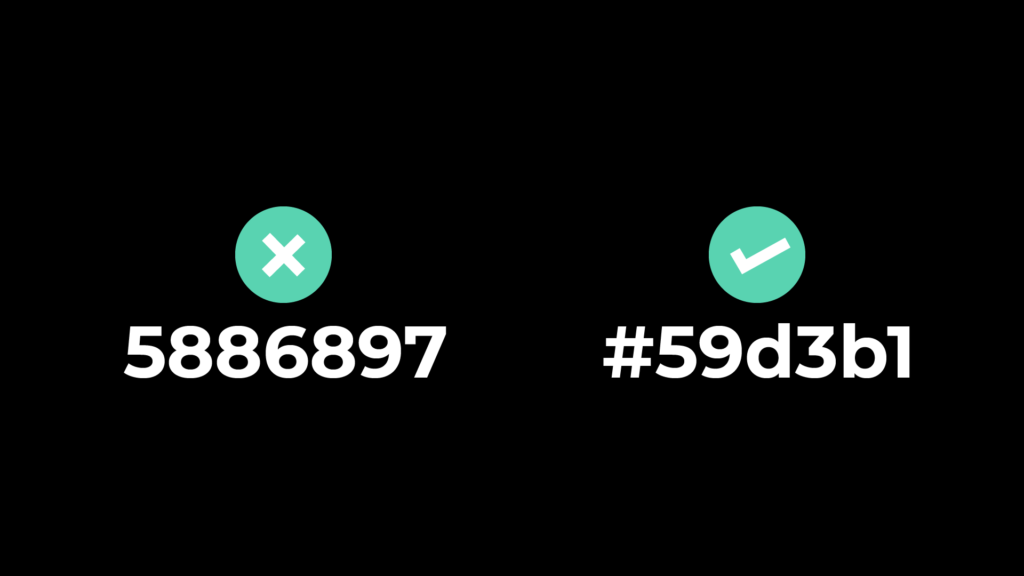
Exactly [4] bits are represented by each hexadecimal digit. You can convert a hexadecimal digit to binary digits that determined its value in either direction without needing to look at any other digits. Therefore, if I give you a hexadecimal constant and tell you that the second digit over is a [5], you would immediately understand that the bit pattern corresponding to that digit was [0101].
Try performing the same action with a decimal number now. You wouldn’t know anything about the binary representation if I simply told you the second digit from the right is a 5, aside from the fact that it’s non-zero. To perform the conversion, you must be aware of the remaining digits in the decimal number. Likewise, each binary digit affects multiple decimal digits when making the conversion from binary to decimal.
Joe Zbiciak (Software Engineer) and (SoC) architect
How many colors we can use in Hex Code?
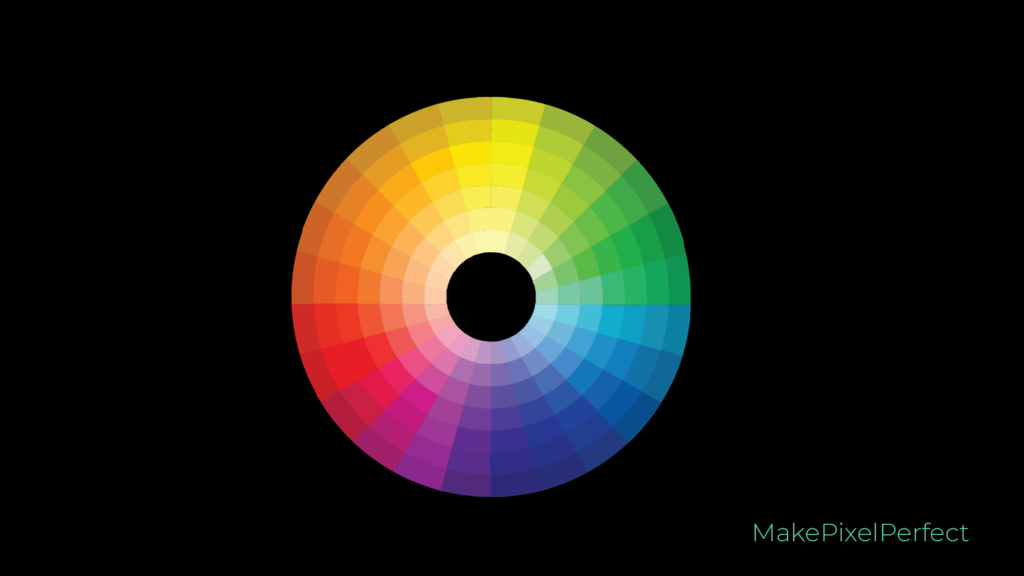
More than 16 million distinct colors can be displayed using hexadecimal codes, which is imagined to be more than the human eye can distinguish. The most colors that can be displayed all at the same when using a hexadecimal, or 16-bit number system, are 16 x 16, or 256 colors. The values 0 to 255 are used to represent these 256 colors. You must change each value individually in order to convert an RGB color code to a hex color code.
Where to use Hex Codes?

Hex values are six-digit codes that represent the different colors you can pick for your website. htmlcolorcodes.com help you pick the color for the design or website if you are making a theme for a brand.
If you are using Adobe Software then you don’t need to visit any site to pick a hex color code. But if you are a Web Developer and want to pick hex color codes for your themes then it could save a lot of your time.
Use Hex Color Code on Your Website
These Hex Color Codes can be set in the color modes of RGB, RGBA, and HSL. You can use these values in HTML, CSS, and JavaScript codes to display color on your website. If you are using a modern text editor like Visual Studio Code then you can pick any color within the software.
Color codes can be useful for quick editing of your website code, but don’t make the mistake of thinking that the six-letter code is equal to the full-color RGB value. It’s not. The color code is based on one palette, and hex abbreviations are used to represent red, green, and blue, which will affect your final color scheme as well. Don’t assume that all HEX codes are the same.
The point of the hex code is that the most legible way to communicate color values for computers. However, because of its numbers-based format, some may find using the hex code more complicated than using a numerical system.
In short, the hex code is much easier to read and use. Even if you forget what each digit or symbol means, the chances of getting it wrong are minimal, when compared to the decimal system. While it’s not essential to memorize what every group of digits means, it can be handy to know that this row of hex values defines a color value.
How to pick any color from your screen in one click?
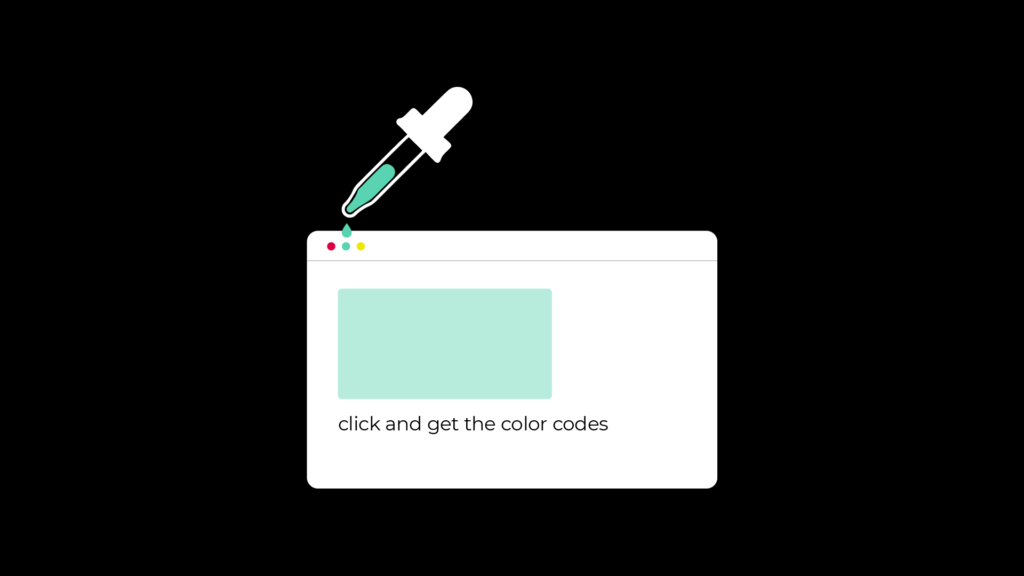
PowerToys Tool is a windows utility that you can download from the Microsoft store and GitHub for free. It’s a Windows system-wide color selection tool that lets you select colors from any open application and allows you to pick any color from the screen in Hex Color Code, RGB Values, HSB values, and every possible color format used in windows.
It copies them to your clipboard in a format that you can customize. When you pick any color from the screen it also allows you to zoom to every single pixel of your screen so you can pick a color from a particular area or pixel of your screen.
Colors you can produce with Hex Codes
With hex color codes, you can produce nearly two million different colors and achieve a far greater level of control over your project than you could with less efficient alternatives. Hex codes are an ideal way to define the colors you use in graphic design projects.
If this post has taught you anything, it’s that hex codes are an ideal way to define colors. Every designer should take a few moments to brush up on the color wheel, number systems , and hex codes to create their color palettes and effectively implement them in their designs. Hopefully, you now understand how to use hex codes for your next graphic design project!