CANVA Review 2025 – Is it the Best Online Graphic Tool
What is Canva? Why Canva is considered the most usable tool in designing industry? What are the key features of Canva? Why Canva is better than its competitors? Role of Canva in different professions? What are the pricing options in Canva? Why should anyone choose Canva for their work?
Wondering about answers to all the above-mentioned questions or want to know any detail about Canva then this article is for you. Here’s a detailed review of Canva:
Introduction:
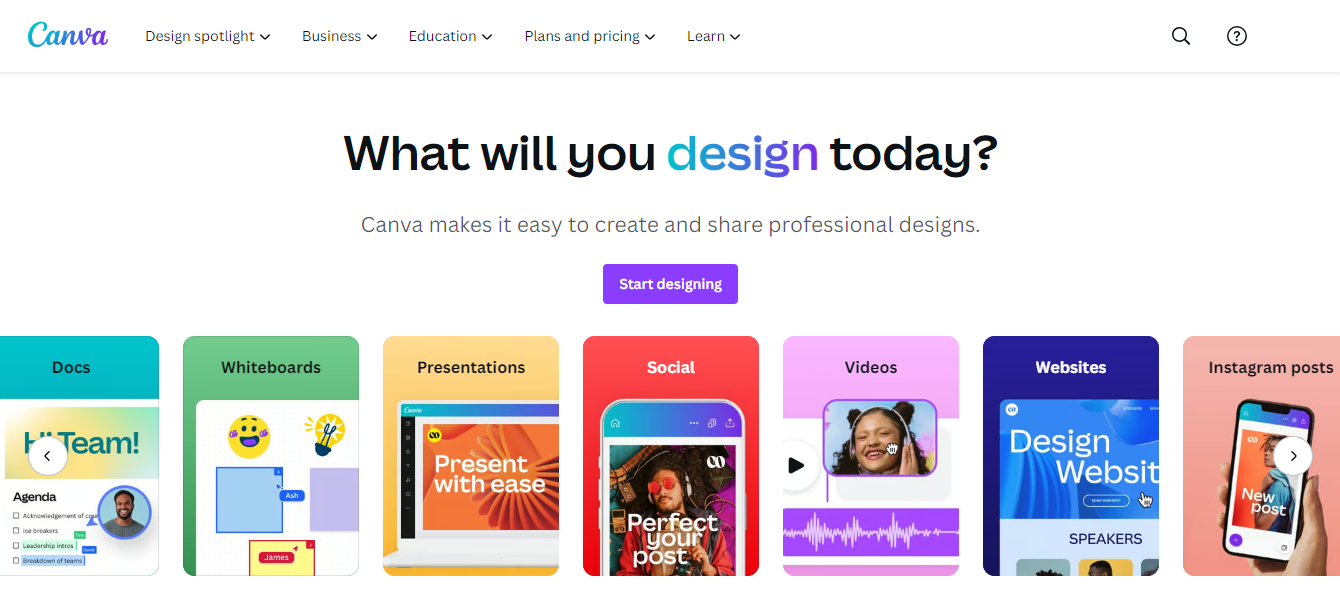
Canva is an excellent tool that makes it super easy for anyone to create designs. From making pictures look better to creating eye-catching graphics for social media, it’s got everything you need. Plus, getting started is so easy for everyone just log in and you’re ready to go! It’s all about helping everyone find their inner artist, no matter how much experience they have. Canva is like a magic box that lets you make all kinds of designs easily. You can make your photos look cooler, design fancy posts for Instagram, or even create posters. From creating attractive presentations to designing invitation cards Canva is like a one-stop shop for any user to fulfill his creative needs.
How you can set up your account with Canva:
Getting started with Canva is really easy. Following is the step-by-step guide:
First, you go to Canva’s website. Then, you’ll see a button that says something like “Sign up” or “Login.” Click on it! You can sign up using your email, or you can use your Google or Facebook account. This means you don’t have to remember another password if you don’t want to! Just follow the steps they show you. If you’re using email, they’ll ask for some basic info and then send you an email to make sure it’s you. Once you’re logged in, you’ll see a bunch of different design options like posters, social media posts, and more. Canva shows you some helpful tips on how to start making your design. You can choose a template (which is like a pre-made design that you can change) or start from zero.
It’s really easy to drag pictures, text, and other items onto your design and move them around until you like how it looks.
Key Aspects of Canva:
Canva has lots of cool tools and features that make designing fun and easy. Let’s discuss about some of them:
- Templates: Canva has a big collection of ready-to-use designs. Whether you’re making a birthday card, a poster for your room, or a post for Instagram, there’s a template for it. You can just pick one and then change the pictures and words to make it yours.
- Photo Editing: You can make your photos look amazing with Canva. Add filters to change the mood, crop them to focus on the best part, or adjust the brightness so everything looks just right.
- Drag-and-Drop Interface: This means moving things around is super easy. If you want to add something to your design thenjust pick it up with your mouse or finger and move it where you want it. No complicated steps.
- Brand Kit: If you’re making designs for a team or your own business, the Brand Kit is super handy. It lets you save your special colors, logos, and fonts so everything you make matches and looks professional.
- Magic Resize: With just a click, Canva can change the size of your design to fit different places like Facebook, Instagram, or a flyer. You don’t have to start over each time you need a different size.
- Resources: Canva is like a treasure box full of goodies. It has a huge library of pictures, fonts, and design bits and pieces you can use to make your designs shine. Whether you need a cool background, some fun text, or a neat icon, Canva has you covered.
All these features make it super easy for anyone to create designs that look great, even if you’re not a professional designer.
Pricing options In Canva:
Canva has three different plans you can pick from depending on what you need:
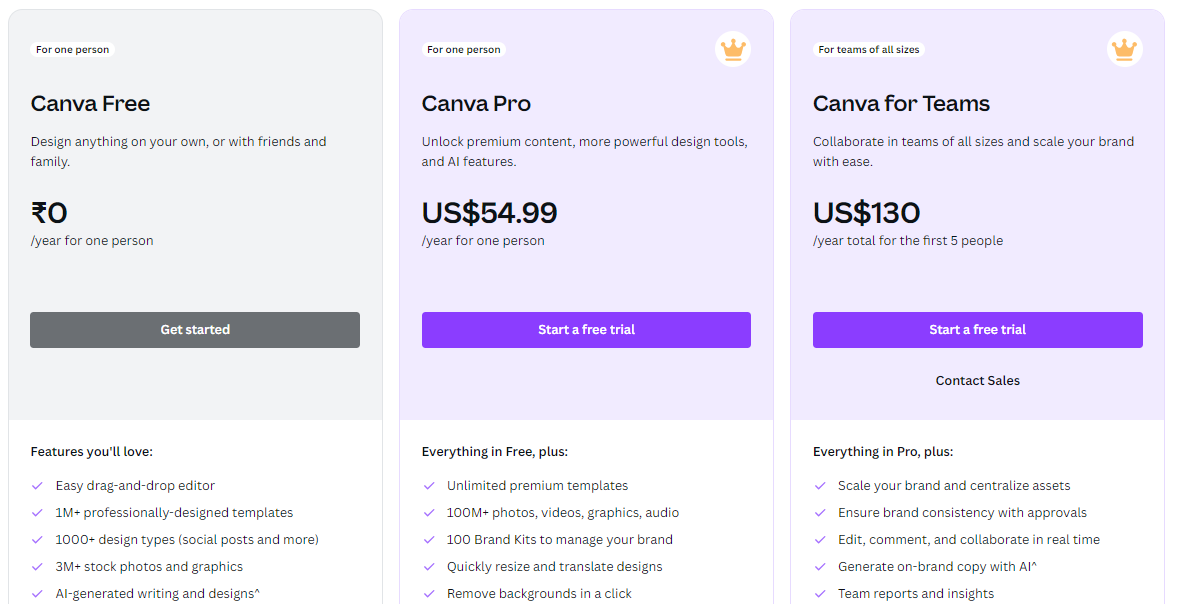
- Free Plan: This one doesn’t cost any money. You can use lots of designs, pictures, and tools without paying. It’s great for simple projects and if you’re just starting.
- Pro Plan: Starting from 54.99$. This plan has more cool stuff than the free one. You get lots more pictures and designs to use, and special tools like the Brand Kit and Magic Resize. It costs money, but if you make lots of designs or want your projects to look extra special, it will be worth it. Canva lets you try this plan for free for a bit to see if you like it.
- Enterprise Plan: This is for big teams or whole companies. It has everything the Pro Plan does, plus some extras to help lots of people work together on designs. It costs 130$ but it’s made to make sure everyone in a big group can create things together smoothly.
The Pro Plan is a good middle choice if you’re really into designing and want more options. The free trial lets you check out the extra features before deciding if you want to pay for it.
User Experience of Canva:
Canva makes designing stuff easy for everyone, no matter where you are or what device you’re using.
- How it looks and works: Canva’s website and app are designed to be super easy to navigate. Everything is where you’d expect it to be, so you can find what you need and start creating without getting lost.
- Getting things done and working with others: Canva is great for finishing your projects, whether you’re working by yourself or with friends or teammates. You can share your designs with others and even work on them together in real time, just like when you’re playing an online game with friends.
- Using Canva on different devices: Whether you have a computer, a tablet, or just your phone, Canva works pretty much the same way on all of them. This means you can start a design at home on your computer and then keep working on it from your phone when you’re out and about.
Usability of Canva:
No matter what profession you’re in or what you need to create, Canva has something for everyone, and it’s full of possibilities.
- Entrepreneurs: If you’re starting your own business, Canva can help you make cool logos, eye-catching flyers, and professional-looking presentations to impress your customers and grow your brand.
- Educators and Students: Teachers and students can use Canva to make learning fun and interactive. They can create posters for class, presentations for projects, and even educational infographics.
- Design Professionals: Even people who design for a living find Canva useful. It’s quick for making designs or drafts and has a ton of resources like fonts and pictures that even pros can appreciate.
- Success Stories: There are lots of stories about people and businesses who’ve used Canva to make amazing things and achieve their goals, like growing their business or making learning more fun in classrooms around the world.
Canva vs Competitors:
When we look at Canva and compare it to other tools like Adobe Spark and PicMonkey, Canva stands out because it has a lot of options, and is often a good deal for what you get. Following are a few key differences that make Canva the favorite choice for the user:
- Ease of Use: Canva is user-friendly. This means it’s easy for anyone to start making designs without getting confused. Adobe Spark and PicMonkey are also easy to use, but many people think Canva is the simplest.
- What You Can Do: Canva lets you do a ton of different things, from creating social media posts to designing presentations. Adobe Spark and PicMonkey have their own cool features, but Canva is known for having a huge variety of templates and design options.
- Cost: Canva has a really good free version, and the paid version gives you even more cool stuff. Adobe Spark and PicMonkey also have free and paid versions, but the prices and what you get can be different. Canva’s prices and what it offers often make it a favorite choice for many.
Conclusion:
So, in the end, Canva is an awesome tool for making all sorts of designs without much trouble. Whether you’re putting together posters, social media posts, or even presentations, Canva has everything you need to make things look great. It’s like having a super easy-to-use paintbrush for your computer. Even if you’re not a design expert, Canva makes it simple and fun to create stuff that looks cool. So, if you ever need to make something look awesome without spending hours on it, Canva is definitely worth trying out.