How Helpful Is ChatGPT For Designers
How Helpful Is ChatGPT For Designers
With the help of ChatGPT, an AI-powered natural language processing tool, you can communicate with the chatbot in a variety of human-like ways. The language model may help you with things like writing emails, essays, and code and provide answers to your inquiries.
Use of chatGPT:
You can use it for writing, researching, getting inspired, and analyzing. Here are ten compelling ways to use ChatGPT as a designer.
Chatgpt For Designers:
ChatGPT can be highly useful for designers in a variety of areas. Here’s a breakdown of its users are as follow:
Design inspiration and ideation:
Steps you can follow to get inspiration and ideas from ChatGPT
- Clearly identify the design area you seek inspiration for, such as UI design, logo creation, color schemes, typography, or layout.
- Prepare specific questions or prompts related to your design challenge. Keep them concise and clear. For instance, ask for creative color combinations for a minimalist website or unique typography styles for a fashion brand logo.
- Engage in a conversation with ChatGPT, presenting your design challenge and asking specific questions. Seek examples, suggestions, or critique for your designs.
- Review the generated responses from ChatGPT, extracting relevant design ideas. Take note of concepts, color combinations, fonts, or layout recommendations that interest you.
- Iterate and refine your ideas based on the generated inspiration. Experiment with different combinations and variations until you achieve the desired outcome.
- Apply your own design judgment, considering the context, target audience, and project goals. Use ChatGPT’s responses as inspiration and guidance, but trust your expertise and intuition as a designer.
For example, you can ask ChatGPT as
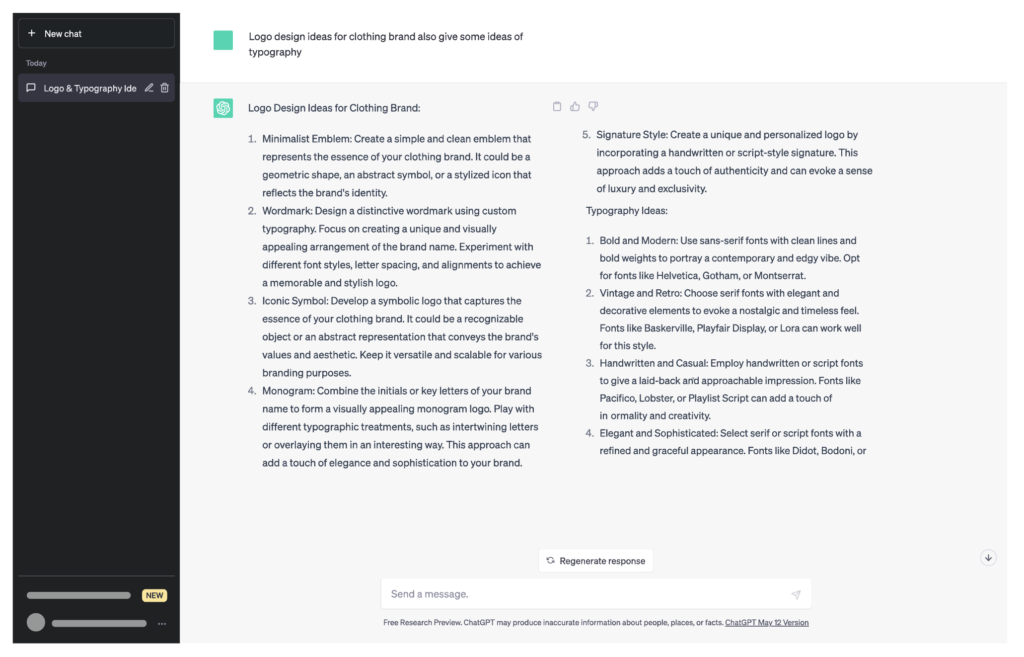
Remember
ChatGPT is an AI language model and may not always generate perfect or contextually appropriate design ideas. Use it as a tool to supplement your creative process, but ultimately trust your own expertise and intuition as a designer.
ChatGPT also mention with each answer it generates “Free Research Preview. ChatGPT may produce inaccurate information about people, places, or facts.“
Use chatgpt as a UX designers:
The UX design business is changing as a result of the appearance and popularity of ChatGPT in many different sectors.
For UX designers, this AI-powered chatbot is a game-changer since it allows them to radically alter their design process and provide extremely engaging and customized.
UX (User Experience) Design Process
The methodical method UX designers employ to produce compelling and user-centered digital experiences is referred to as the UX design process. The following steps are often included in the UX design process:
User Research: This process entails acquiring information on the needs, preferences, and behaviors of the users. Understanding the target audience enables designers to create experiences that meet their expectations.
Information Architecture: This step entails logically and intuitively organizing and structuring the content and information. In order to develop an understandable information architecture, designers utilize card sorting, and user flows.
Wireframing and prototyping: In this step, designers produce high-fidelity prototypes and low-fidelity wireframes to test the user experience and visualize the design. This aids in the identification of usability problems and design improvement.
You create the design’s visual components in this step, including the colors, fonts, and images. In order to produce a format that is aesthetically pleasant and unified, designers apply graphic design principles.
User testing: In this step, real users are used to test the design’s usability, efficacy, and user happiness. This process aids designers in pinpointing weak points and improving the design.
Designers iterate the design and make the required adjustments to enhance the user experience based on feedback from user testing.
Iteration: By adhering to a defined UX design process, designers may produce digital experiences that cater to the requirements and expectations of users while also meeting the commercial goals of the product or service.
Use chatbot as a product designer:

Producing product summaries:
How ChatGPT is able to complete this task: A product team uses the information in a product brief to build a new product or feature. In this instance, a strong product brief will assist us in building a strong website for the product.
ChatGPT is capable of producing reasonably well-written briefs. Still, when you contrast the generated brief with the actual briefs used in product design, you can notice that it lacks some crucial information that product designers need.
Creating product page copy:
The way ChatGPT does this task: Dummy text is frequently used by product designers in place of actual text. When designing with Lorem ipsum, we frequently need to modify layouts after switching out placeholder text for a real copy.
It is simpler to make a realistic duplicate with ChatGPT. Simply write a prompt that describes your product type, then sit back and watch the ChatGPT work its magic. You can see an illustration of how the tool can handle writing landing page copy in the example below.
Producing success/error messages:
How well ChatGPT does this task: The user experience can be greatly impacted by seemingly insignificant details like error and success notifications. ChatGPT can be used for microscopy or brief text bursts like success and error messages, in addition to massive text blocks like product descriptions.
Marketing copywriting:
How well does ChatGPT do this task: What if we have to persuade prospective buyers to use the product? Marketing copywriters with skill can convince potential buyers to test the goods.
How about ChatGPT, though? When I typed in the command “explain why people should buy our robot Hoover cleaner,” ChatGPT produced a list of reasons why people should buy the product. Several issues exist with this list.
First of all, it’s too long—there are seven points, and each one requires two sentences. Second, it lacks any clear advantages over competing items, which makes it a little dull. Third, it reiterates what the product description has said.
Ideation for a visual design:
How well ChatGPT does this task: You wouldn’t anticipate visual exploration from a text-based application. I would agree with you if you said that it is preferable to conduct the exploration using programmers like Dalle-2 or mid-journey.
Nevertheless, I was curious about how ChatGPT would respond to commands like “Find a good color scheme for [something].” Without specifics like real HEX colors, the tool offered a few ideas on choosing colors believe the results can serve as a strong foundation for visual designers to choose the colors they want to utilize.
Generating product page code:
How well chatGPT this task? What if you wish to develop a web page prototype in code? Most of the time, you have to choose between using pre-made templates or starting from scratch with one of the well-liked web frameworks like Vue.
Can ChatGPT assist us with that, though? The program developed a pretty straightforward responsive web when I requested it to build the HTML and CSS for a responsive landing page.
Writing code for the page’s minor parts:
How well ChatGPT does this task: Contrary to popular belief, ChatGPT is competent at writing code. In a select situation, ChatGPT can actually produce outstanding outcomes. As an illustration, I asked ChatGPT to create a revolving cube code that I could utilize on the website. In less than a minute, a code and written description were generated.
Text translation between two languages:
How well ChatGPT does this task: Assume for the moment that the website we design will be accessible in both English and Spanish. It implies that we must translate our text into Spanish. Language translation was probably one of the first practical uses for GPT, which is a sizable language model.
It is safe to presume that the tool will have no trouble translating the text on the page between different languages. Surprisingly, the translation outcome was mediocre; the translated content had a somewhat robotic and abrasive tone. ChatGPT was substantially less effective than Google Translate in handling this task.
Use chatgpt as UI designers:

You must first create an interface that enables users to enter text-based questions about the design in order to use Chat GPT for UI designs. Then, using Chat GPT, you could produce comments on the design, suggestions for enhancements, or responses to inquiries about the UI.
Utilizing a platform or tool that already offers a chatbot interface is one way to set up Chat GPT for UI designs. Using an API or SDK, you could then incorporate Chat GPT into this platform, enabling it to provide responses that are presented within the chatbot UI.
As an alternative, you could use a computer language like Python to create your own unique chatbot interface and incorporate Chat GPT into your code. Natural language processing and machine learning would be necessary for this, but there are plenty of online tools to get you started.
How does ChatGPT produce UI elements? You must perform the following actions in order to build UI elements using ChatGPT:
- You must first access ChatGPT at chat.openai.com and create an account there. An API key is also required in order to use ChatGPT.
- The second step is to create a prompt that specifies the type of UI element you wish to produce. For instance, you could type “Generate a button that says “Buy Now” and has a green background” if you wanted to create one with those precise labels and colors.
- Third, press enters or click the send icon to submit your prompt. The answer from ChatGPT will then be created and contain the code for the UI element. It might reply with something like “Buy Now,” for instance.
- Fourth, you can use a program like CodePen to preview how it appears or copy and paste the code into your HTML document. You can adjust the code if you wish to change certain specifics or add more attributes.
These steps can be repeated for each ChatGPT-generated UI element that you desire. By including queries or instructions in your prompt, you can also request feedback or ideas from ChatGPT regarding your design decisions.
You might ask, “What is a good color scheme for this website?” or “Optimize this headline for readability,” for instance. Then, ChatGPT will make an effort to offer beneficial responses or solutions.
Use chatGPT as a visual design:
Like any scientific investigation, an effective visual design process involves identifying and defining problems, collecting and analyzing data, conducting testing and iterations, and incorporating creativity and innovation.
By using machine learning algorithms for content creation and analysis, designers have access to new brainstorming techniques, reduced costs for visual communication, and a wider range of tools, all of which will advance our design.
As we look to include new tools and strategies to optimize our design processes, such innovation could also assist us in rebuilding our visual design workflow. There are countless options. The three approaches for integrating ChatGPT and other A.I. assistants into the graphic design workflow are illustrated here.
Researching and generating ideas To guarantee that the final design satisfies the demands of its users and is in line with the project’s objectives, the research phase aims to acquire as much information as possible. When conceptualizing or brainstorming, ChatGPT makes a useful partner.
It is patient, logical, and quite knowledgeable, and it is excellent at conversing. Designers can ask ChatGPT to come up with suggestions for the following:
- Provide introductory frameworks and instructions for a new subject.
- The project’s objectives and requirements.
- Investigate concepts and get inspiration by looking into a subject that provides details.
Sketching:
Although ChatGPT is excellent at producing text, it cannot (as of this writing) produce images. But fusing ChatGPT with artificial intelligence (AI) image generators can make sketching easier.
If you already utilize AI image-generating software like DALL-E2, ChatGPT can help you describe your prompt more clearly so that image producers can better grasp your descriptions; ChatGPT can clarify or visualize a vague concept; it is simple to create hundreds of versions to increase your alternatives.
In conclusion, ChatGPT can be used as a new tool for developing sketches or visual ideas. It can also be used to create or improve image descriptions.
Production:
The ability of graphic designers to now use ChatGPT’s coding skills and feed them into any software applications that offer a coding interface is the most innovative development for the production phase.
In conclusion, ChatGPT can be a useful technical aid for designers by offering scripts with tailored and thorough instructions.