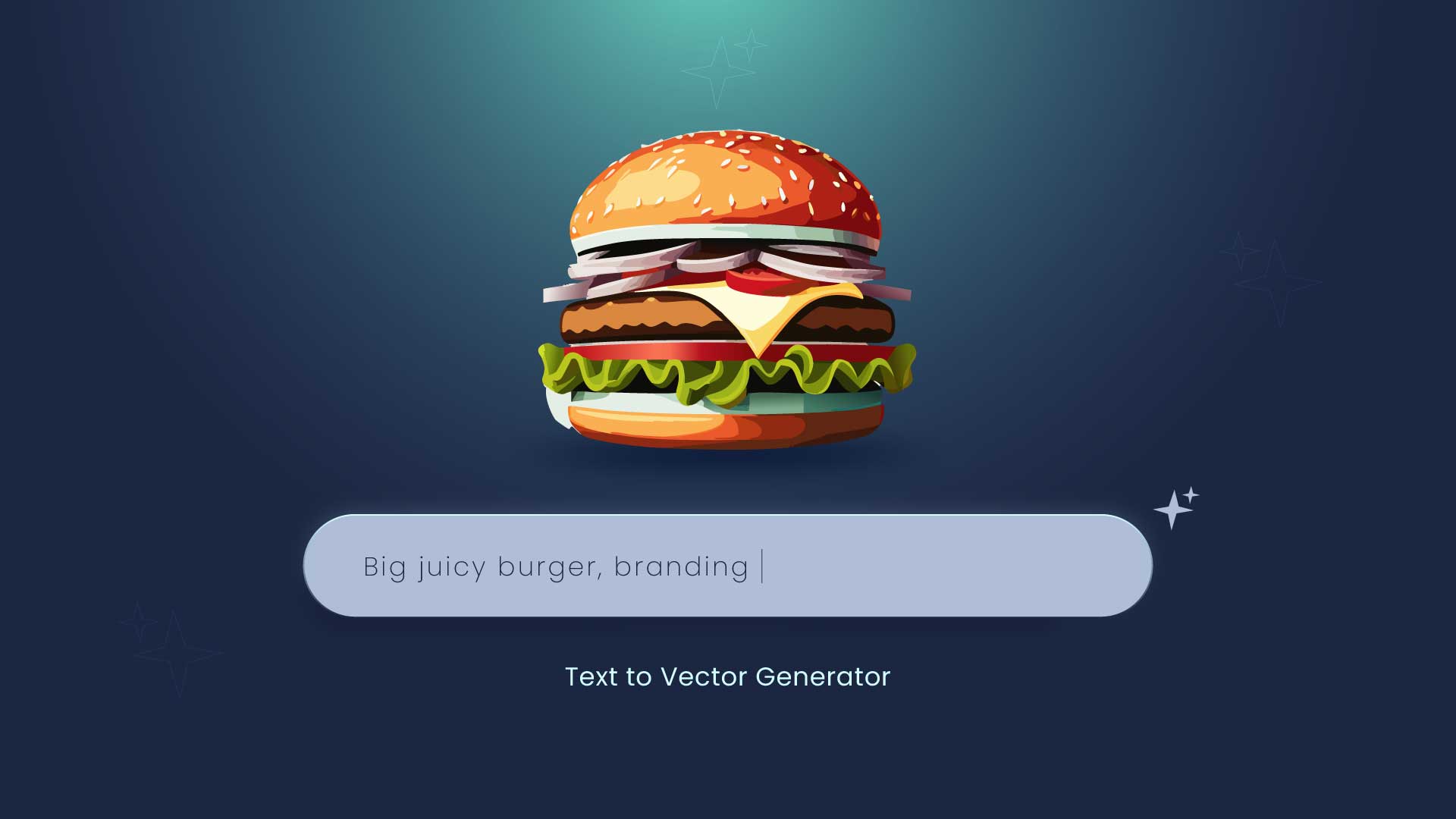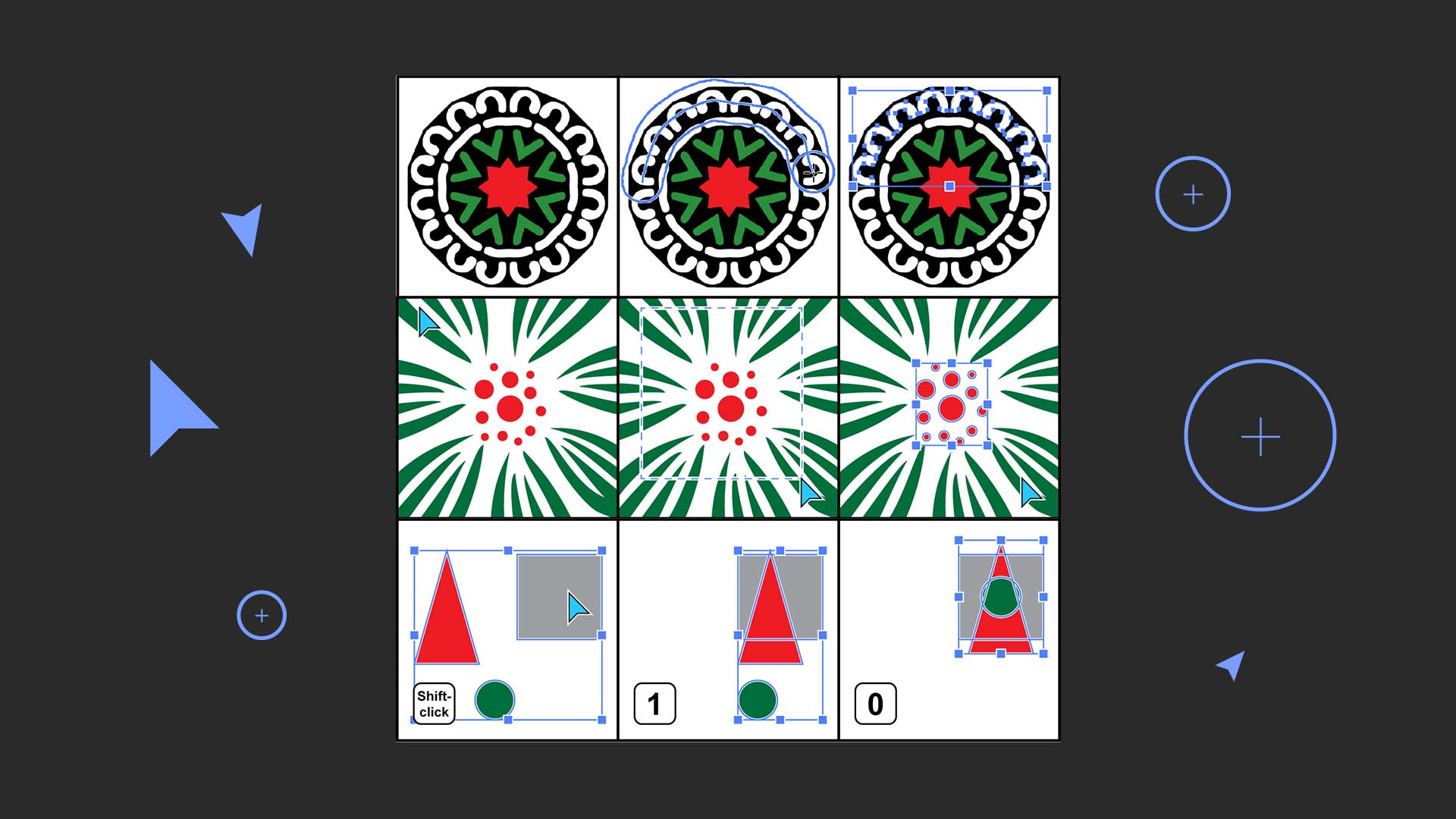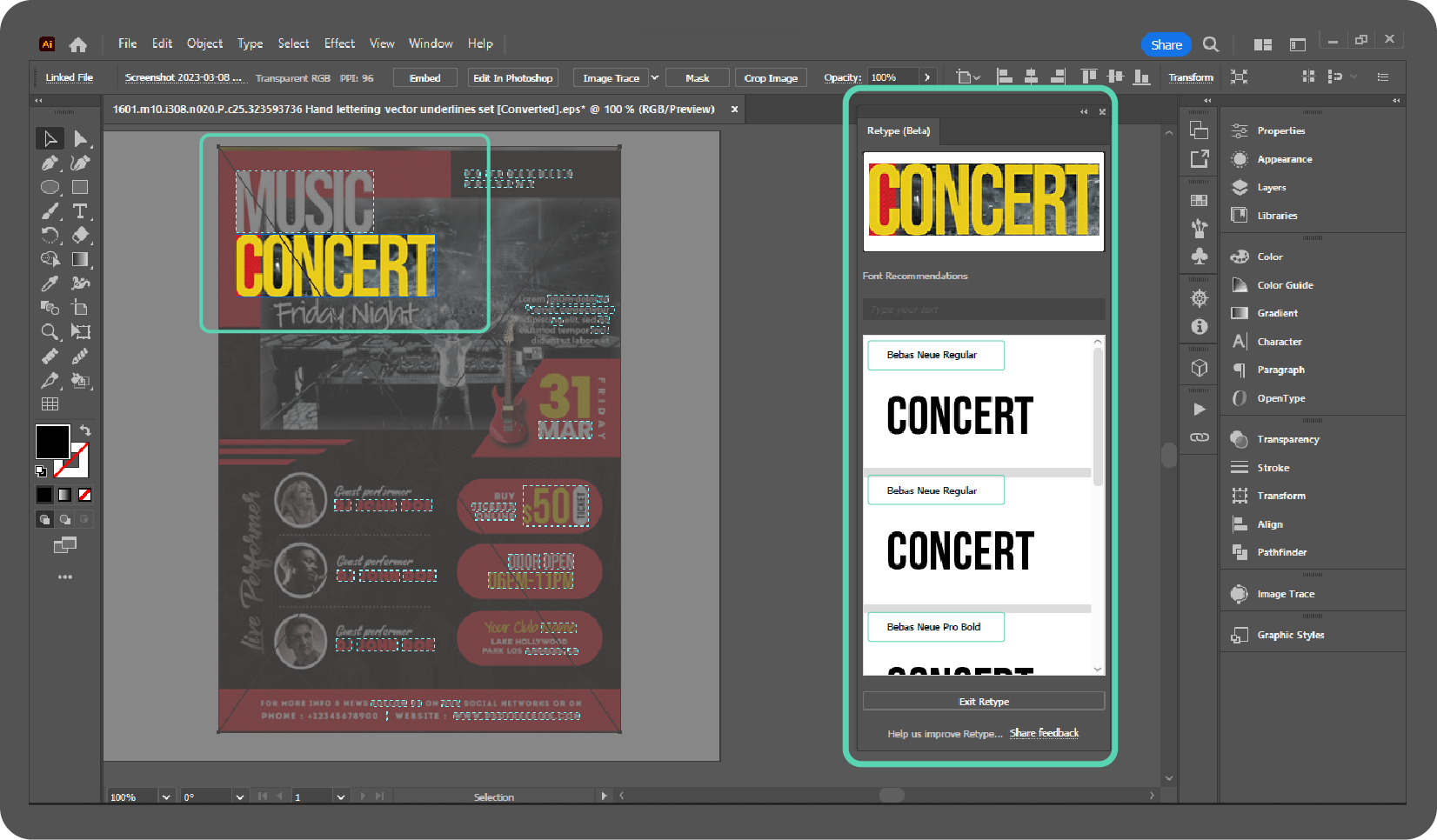How to change gender with AI application?

How to change gender with AI application?
Recent developments in artificial intelligence (AI) have created new opportunities in several industries, such as healthcare, entertainment, and even identity. The use of AI applications for gender transformation is one fascinating field of study.
While it’s crucial to remember that artificial intelligence (AI) cannot change the biological sex of an individual, it can be useful in digital or virtual environments where people can experiment with various aspects of gender expression.
This article delves into the current state of AI applications related to gender transformation, exploring the underlying technologies, pros and cons, and ethical considerations.
Since 2000, face-swapping has been used as a Photoshop image-swapping technique. However, in 2014, smartphone apps that let users automatically replace their faces with those of other people or animals were made available.
Disclaimer:
MakePixelPerfect provides educational content on digital tools, including AI and face-swapping technologies. However, users are strongly advised to exercise caution and responsibility when engaging with such tools. MakePixelPerfect does not endorse any misuse of AI technologies for unethical purposes and assumes no responsibility for the misuse of information provided on the platform. Users should act by ethical and legal standards.
What is A Deepfake?
The FaceMagic app uses an artificial intelligence algorithm model called Deep-fake to create FaceSwap, which allows users to alter someone’s face in an image or video for entertainment purposes.
This deep learning model makes it simple for users to come up with original swapping image ideas by extracting and reconstructing face images using auto-encoder and decoder pairs. FaceSwap is made possible by this concept.
Here you can find out Deepfake video shows Boris Johnson endorsing Jeremy Corbyn for prime minister.
FaceMagic
FaceMagic is an app that specializes in gender and face swapping. It enables users to upload their own selfies and easily transfer their faces to other people by utilizing cutting-edge AI technology.

In addition, FaceMagic has a fun feature that lets users make face-swap videos. This allows users to see what it would be like to be a movie star by allowing them to imagine their faces being inserted into different movie scenes.
FaceMagic allows users to easily explore the world of movies and realize their dreams via this feature.
Regardless of your preference for gender or head swapping, FaceMagic is made to meet your specific requirements. Because of its wide range of features, users can experiment and see themselves in different roles and appearances by exploring different transformations.
Additional areas where deepfake technology is used include the body. Additionally, useful for body-switching, deepfake allows you to experiment and see if the app offers any more advanced effects.
Steps to change gender using FaceMagic
The FaceMagic app is well-known for using artificial intelligence (AI) to perform face- and gender-swapping functions. You can use it to upload selfies and easily change gender and identity.
Here are the steps to change gender in FaceMagic using an AI application.
- Download the FaceMagic app for free on your smartphone to use DeepFake. Choose a picture from the gallery on your phone, or just use your camera to snap a selfie to upload to the app.
- Select an alternative photo of the person you want to use; it could be a cartoon or an image of your favourite celebrity. Other options include your partner, dog, child, or wife.
- To start the magic, pick and upload the image to the app, then click the Swap icon.
- Instantly see the effect and make any necessary adjustments.
- Save the edited photo to your device or share it directly on social media.
Pros
- Make quick humorous face videos or pictures and send them to people you know.
- Change your face into a celebrity or fictional character with the amazing face changer swap technology.
- It provides an up-to-date Source of images, GIFs, and videos for creating trending content.
- There is an extensive array of tools and features that let you fine-tune every aspect of your face.
Cons
- The free version has a limit on the number of faces you can upload.
Ethical considerations for using FaceMagic
Consent and Privacy:
Request consent whenever you want to use someone else’s image or resemblance.
Go over and comprehend the privacy statement of the app.
Recognize the methods by which your data is collected and used.
Bias and Discrimination:
Be aware of potential biases in the app’s algorithms.
Make use of the app in a way that encourages inclusivity and diversity.
Avoid promoting negative stereotypes.
Avoid using the app in ways that could be disrespectful or offensive to individuals or groups.
Conclusion
With a particular algorithm, Deepfake Technology’s online artificial intelligence (AI) application, FaceMagic, replaces people’s faces with different images or videos.
AI applications in gender transformation present a fascinating connection between technology, identity, and personal expression. The field presents challenges and ethical issues and offers people new opportunities to explore and express their gender identities.
As technology advances, developers, researchers, and legislators must work together to ensure that AI applications for gender transformation are made responsibly, ethically, and with the well-being of users in mind.
-
Generate Vector Graphics from a Detailed Text Description in Illustrator
Generate Vector Graphics from a Detailed Text Description in Illustrator in 2024 The Text to Vector Graphic Generate (beta) function in Illustrator can be used to create vector graphics from a text description. Although…
-
Best Adobe Illustrator Plug-in for Selections
Adobe Illustrator is a powerful tool for graphic designers and artistic professionals. It offers countless plugins that take your illustration skills to new heights. Adobe Illustrator brings a plugin to give your design additional…
-
Identify fonts from images using Retype (beta) in Illustrator
Identify fonts from images using Retype (beta) in Illustrator in 2024 Find font from images option is now available in Illustrator (Beta), which allows you to find and apply Fonts with Ease Using Retype…