Midjourney vs Adobe Firefly Which One is the Best Ai Tool
Midjourney vs Adobe Firefly Which One is the Best AI Image Generation Tool?
Introduction:
There are several tools available to help in various activities and applications in the constantly expanding field of artificial intelligence (AI). Midjourney and Adobe Firefly are two significant rivals in this arena.
Both systems include AI-powered capabilities, but they differ in terms of features, strengths, and shortcomings. In this post, we will compare Midjourney vs Adobe Firefly in depth to decide which tool best fits AI-driven projects.

What is Midjourney?
Midjourney is a great example of generative AI since it generates visuals based on language inputs. It has become one of the most popular techniques for making AI art, along with Dall-E and Stable Diffusion.
Midjourney, unlike other similar companies, is self-funded and closed-source, making it difficult to determine exactly what’s going on behind the hood.
We know it mainly relies on machine learning technologies like massive language and diffusion models. The results are often unexpected, always remarkable, and may be quite realistic.

Overview of mid-journey:
The tool is still in beta (as of December 2022), having joined it in July 2022. David Holz, co-founder of Leap Motion, leads the Midjourney team. Users are already utilizing Discord Bot commands to create “works of art” using Midjourney.
Midjourney is only available via a Discord bot on the Midjourney official Discord. The bot may also be put into a third-party server. Users use the same instructions as other artificial intelligence programs to take photos. This is the /imagine command, to which the bot returns a picture. Midjourney says a web interface is in the works.
That was the overview, but how does Midjourney operate in practice? We’ve prepared a step-by-step description to assist you in better grasping the tool!
Midjourney Tools and Features:
Midjourney might be tough when you’re initially starting off. While it is a good idea to visit one of the beginner rooms to get a sense of how things function, keeping up can take time and effort. Thousands of individuals are in the newcomer rooms at any given time, making it impossible to see your created photos.
It’s important to download and install the Discord software, which allows you to access private conversations with Midjourney and makes seeing and editing your photographs much easier. Click on the floating green bar at the top of your screen to download the app. Discord detects your operating system and suggests the appropriate app version.
- Once installed, you may access your private chat room by clicking the Discord symbol at the app’s upper left.
- Private messaging gives a much less frantic interface, allowing you to make photographs and see them in a private conversation without being distracted by other users’ photos. Participating in group rooms, on the other hand, is a terrific method to obtain inspiration and see what causes others use to create beautiful photos.
Midjourney AI-driven capabilities:
Midjourney provides a variety of AI-driven capabilities across several disciplines. Midjourney’s major AI-driven skills are as follows:

- Natural Language Processing (NLP):
Natural language processing (NLP) is a primary area of focus for Midjourney.ai. This branch of AI deals with a computer’s capacity to interpret and analyze human language, including voice and text. Many AI applications, such as chatbots, voice assistants, and automated customer care systems, rely on NLP.
Midjourney.ai has created powerful natural language understanding and response algorithms and models that can comprehend and reply to natural language inputs with high accuracy and efficiency.
- Computer Vision:
Midjourney.ai also has skills in computer vision. This branch of AI deals with a computer’s capacity to grasp and interpret visual information such as photos and video.
Self-driving automobiles, security cameras, and medical imaging are just a few of the uses for computer vision. Midjourney.ai has created advanced computer vision algorithms and models that recognize and categorize objects, people, and other aspects in photos and videos.
- Exploratory Data Analysis:
EDA technologies allow users to examine and study datasets in order to discover patterns and outliers. Midjourney also offers a variety of statistical modeling and predictive analytics tools, including logistic analysis and classification algorithms, to help users create accurate predictions and identify hidden patterns in data.
Furthermore, the platform provides data visualization and reporting capabilities for producing interactive charts and dashboards, allowing for better insight communication.
Advantages of Midjourney ai tool:
Quicker and more effective:
Compared to manual or traditional approaches, Midjourney AI Image Generator can generate high-quality photographs in real-time, saving time and resources.
More precise and consistent:
Midjourney AI Image Generator uses modern algorithms and machine learning to produce photographs with greater precision and consistency in color, composition, and style.
More flexible and customizable:
Midjourney AI Image Generator can generate personalized images depending on characteristics such as style, color, and text. This technique is capable of producing pictures with varied degrees of intricacy and detail.
Cost-effective:
Midjourney AI Image Generator can assist organizations and individuals in saving money on content generation, particularly for large-scale projects requiring a huge number of photographs.
Simple to use:
Midjourney AI Image Generator is simple and can be used by anybody with basic computer abilities, eliminating the need for specialist knowledge or training.
Limitations:
Output quality:
While Midjourney AI Image Generator may generate high-quality images, the outcome may only sometimes fulfill the user’s expectations, particularly when dealing with complicated or abstract subjects.
Diversity and Bias:
The Midjourney AI Image Generator is only as good as the data on which it is trained, and if the training data is biased or lacking in variety, the output may reflect those constraints. This might result in underrepresented or stereotypical representations, which can be problematic in particular situations.
Technical specifications:
Midjourney AI Image Generator necessitates a substantial amount of computational power and infrastructure to function properly, which may be an impediment for some users.
What is Adobe Firefly:
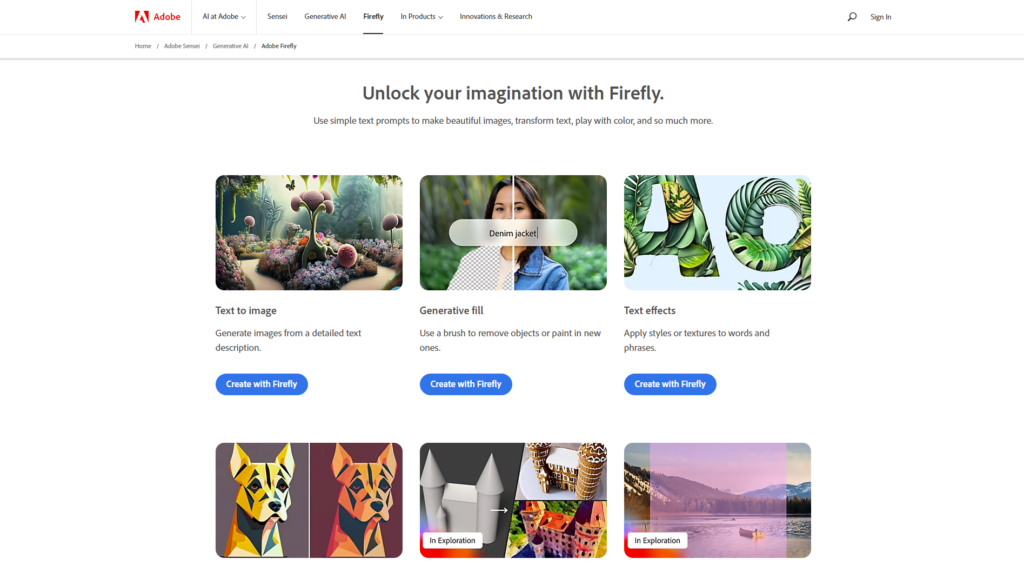
Adobe invented Firefly, an artificial intelligence system for creating graphics from scratch. This implies it will be included in Adobe’s tools, coexisting with Photoshop, Illustrator, InDesign, and the rest of the Adore suite. However, it will be accessible as an independent website if Adobe grants access.
It functions similarly to other artificial intelligence systems in that it has been trained to produce images based on a description of what you wish to see. The correctness of this description will determine the outcome; however, in the case of Firefly, there is much more.
What can Adobe Firefly do?
Text to image:
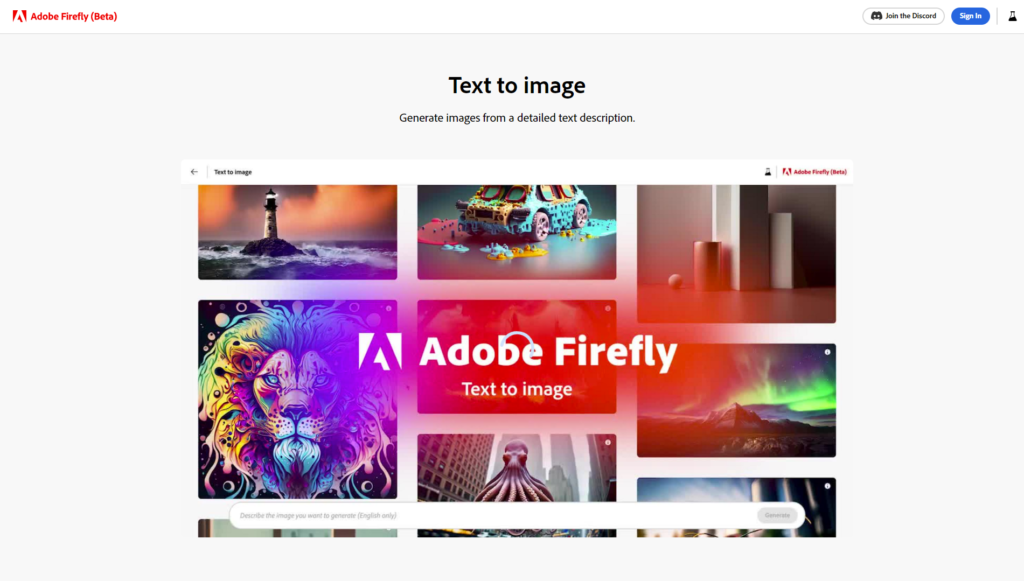
Text-to-image conversion is the lifeblood of any generative AI image tool, and Firefly excels at it. It also has benefits over other tools, especially in terms of user interface. Firefly, like other AI technologies, can occasionally produce odd picture distortions. It has particular difficulty making lifelike human hands.
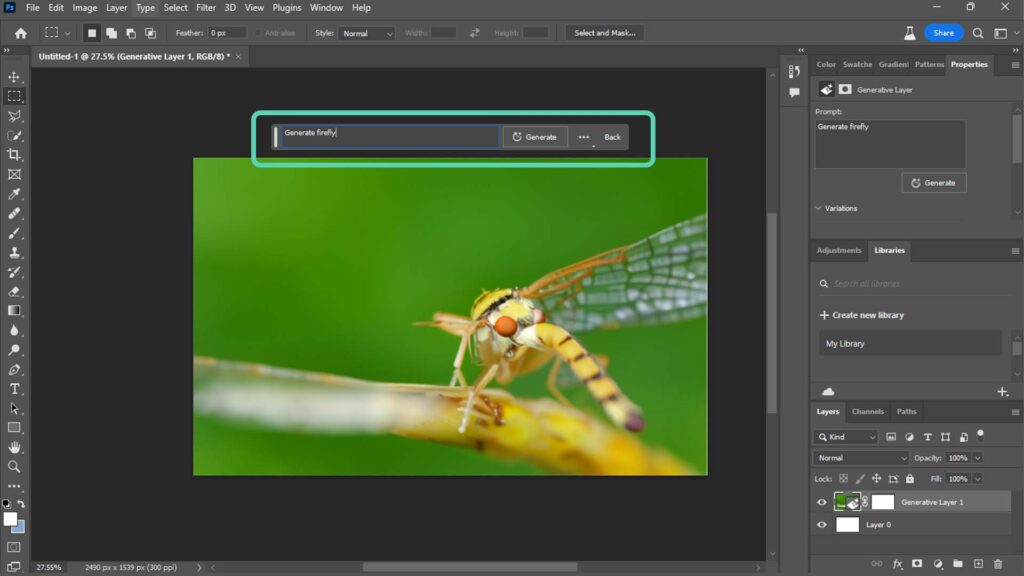
Otherwise, it competes well in terms of text-to-image ratio and lacks DALLE’s inclination to generate soulless-looking human characteristics. Firefly’s USP, more than its output quality, is its user interface. It features the nicest user interface I’ve seen in this field.
Generative Fill:
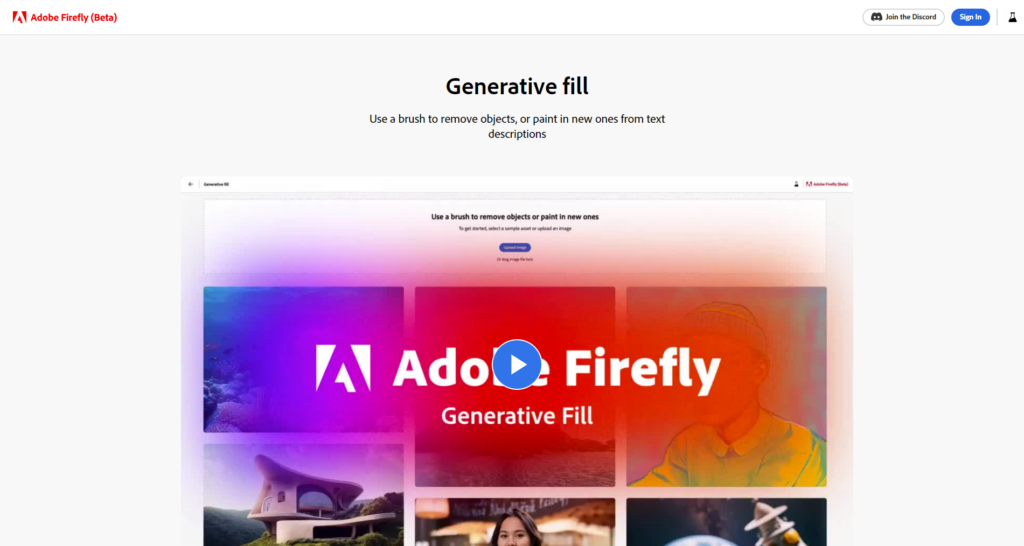
In May 2023, generative fill was made accessible to Adobe Photoshop beta users and is also available in the Firefly web beta. In concept, you should be able to superimpose additional things onto your shot using generative fill. When I requested Firefly to generate objects in the sky like eagles, blimps, or aircraft, it produced hilariously fake-looking results.
Generative fill also struggles with anything human-related—except eliminating them from your shot. That said, when you let it do what it does best, the effects are spectacular, and it’s much fun to experiment.
Text Effects:
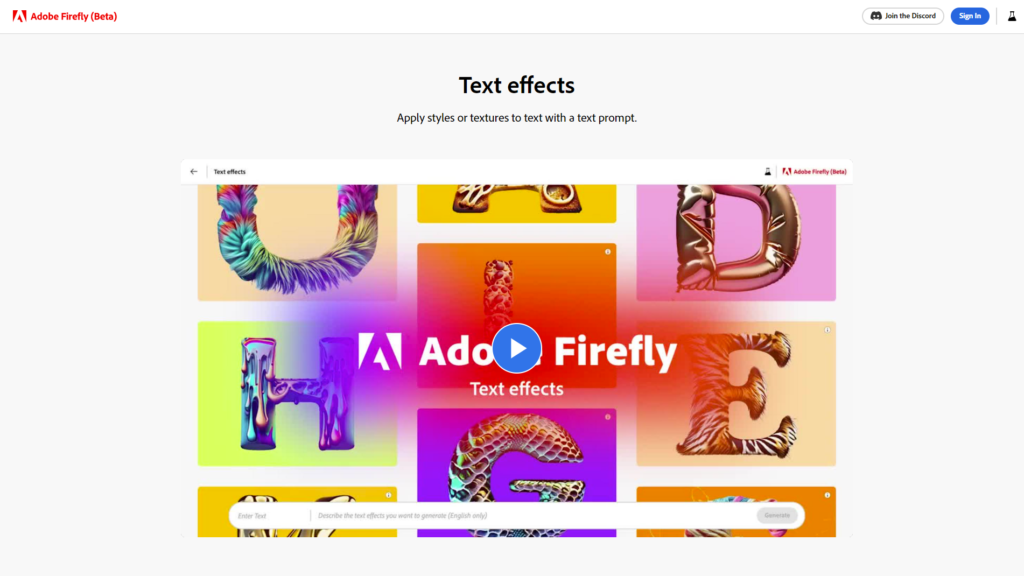
Many of Adobe Firefly’s features are tailored to designers’ demands rather than general users. One of them is text effects. Using suggestions, you can transform words into amazing artwork using this typographic tool.
This is a huge time-saving for designers. It also offers up a whole new universe of creative branding opportunities. The main limitations are that just a few typefaces are now available, and your writing is restricted to 20 characters.
Vector Recoloring:
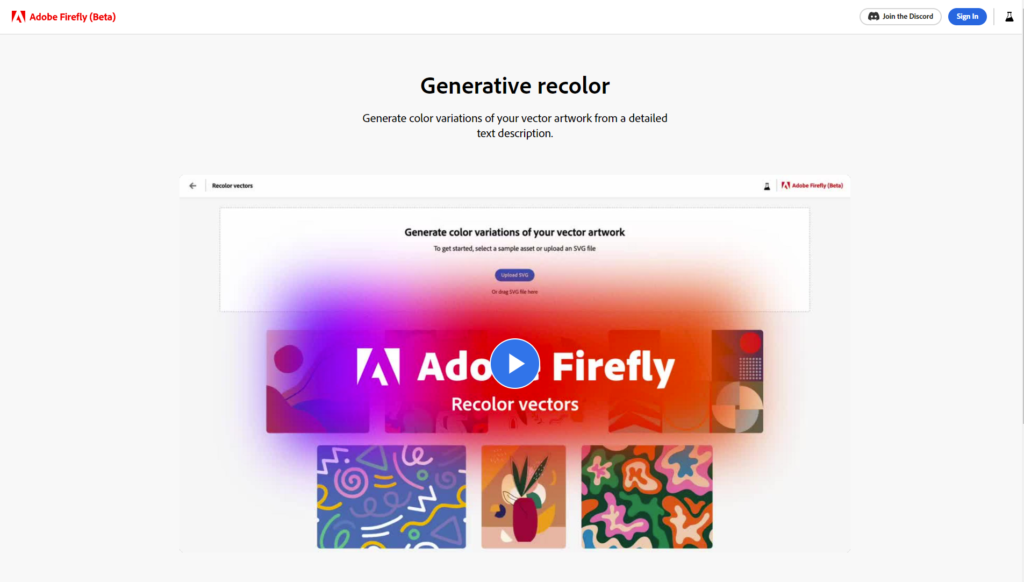
Another Adobe Firefly feature tailored to designers is vector recoloring. Because vector files can be enlarged without losing quality at high resolutions, designers frequently use them for commercial print work.
They are especially important for huge assets like billboards, signage, and vehicle wraps. You may have used Adobe Illustrator to fill in the colors of a vector graphic manually. However, vector recoloring allows you to experiment with new color combinations swiftly.
Features of Adobe Firefly:
The majority of Adobe Firefly’s forthcoming features will be geared toward its primary audience of professional designers, such as:
- Text to vector: Using text prompts, create editable vectors.
- Text to pattern: Use text prompts to generate patterns.
- Text to brush: Create bespoke brushes using Adobe programs like Photoshop using text prompts.
- Sketch to image: Convert your sketches into full-color pictures.
- Text to template: Create editable templates by using text prompts.
Adobe is also developing several novel generative AI tools for casual users and hobbyists:
- Extend picture: Similar to a “reverse crop,” this function may convert a 1:1 aspect ratio image into a 16:9 widescreen image.
- Personalized outcomes: training it on your own photographs can influence Firefly’s output.
- 3D to image: Create graphics by combining 3D objects.
Pros:
From Sketch to Design
In contrast to previous AI models, Firefly allows users to convert doodles into bespoke vectors, brushes, and textures. For example, you can create an exact vector variant of a crude sketch of the letter “A” in a moment.
Editing Video Using Text:
Runway is now the only AI program that dominates the “text-to-video” market. Adobe’s Firefly may now be the ideal competitor. After text-to-image, text-to-video is the next big thing since these AI models will democratize filmmaking and content production.
3D Design:
This is one of Adobe Firefly’s most powerful capabilities. With this 3D modeling ability, you can quickly convert your 3D compositions into lifelike photographs and add new styles.
Highly Safe and Ethical:
Adobe trained Firefly with royalty-free stock photos, making it profitable for many companies.
Cons:
While the Firefly has many sophisticated characteristics that other AI models do not have, it also has limits that put it behind other generative AI models.
Image generation of poor quality:
Despite Firefly’s expertise in making distinctive and highly customized posters, it frequently produces low-quality artwork. Creating portraits of trademarked characters such as Mario, Deadpool, Mickey Mouse, and Donald Duck.
Comparative Analysis of Midjourney VS Adobefirefly:
Similarities between Midjourney VS Adobe Firefly:
- We can only compare Midjourney to the two tools made accessible by Adobe Firefly; fortunately, one of them, the picture generator, performs quite similarly to Midjourney.
- Midjourney and Adobe Firefly’s image generators generate pictures depending on text input from the user. Both allow you to input phrases to change the style, genre, and substance of the photos, and both allow you to make variants on the images created.
- The user may choose the image’s aspect ratio and whether it will be photo-realistic, abstract, or anything in between.
- Both of these generative technologies are also promoting themselves to artists. They want to be utilized as tools by artists rather than performing the entire project themselves. This explains the significant control and adaptability available to users of both AIs.
- Midjourney was thought to be mostly for making artistic images, and it performed badly when creating photo-realistic photos. Midjourney V5, which can make visuals that are often identical to actual photos, has put any such notion to rest.
Both tools are presently only available online through a browser.
Difference between Midjourney VS Adobe Firefly:
The primary difference between Adobe Firefly and Midjourney is that Firefly’s picture-generating tool will eventually be simply one component of a bigger toolbox. Midjourney, for the time being, is only a tool for creating images. Until last week, this was true, but the firm has also unveiled a new Image to text creation capability.
Data for Training:
- Midjourney is trained using a dataset of images and text selected by artists and designers. Midjourney’s images are, therefore, more likely to be visually pleasing and innovative. In contrast, Firefly is trained using a publicly available image dataset. This suggests that Firefly’s images are more likely to be realistic but less inventive and innovative.
- Pricing: Midjourney is presently in closed beta and only available via invitation. The cost of the general release has yet to be established. Firefly is now in open beta and is completely free. However, users must first be accepted into the beta program.
- Topographies:
Midjourney has more features than Firefly. Midjourney, for example, allows users to create photos from text prompts, edit them, and share them with others. Users of Firefly can only create images by following text instructions.
- Performance:
Midjourney and Adobe Firefly can both produce high-quality photos. Midjourney, on the other hand, is frequently seen as faster and more reliable than Firefly.
- Precise and accurate:
Midjourney’s powerful picture recognition technology guarantees that text instructions are precisely translated into visually accurate graphics.
This capability is quite useful for those that need a high level of realism between the concept and the created image. While Adobe Firefly can also produce realistic images, Midjourney’s concentration on precise depiction offers it a tiny advantage.
Midjourney VS Adobe Firefly which one should you use:
These are two extremely effective AI technologies with the potential to modify and improve creative operations significantly. Furthermore, both of these technologies are still in their early stages, which means that advancements will come thick and fast.
Those who already use Adobe products will discover that if fully realized, Firefly will fit more seamlessly into their workflow. This is due to the fact that the tools will be available and completely integrated into the applications.
Meanwhile, Midjourney appears to be getting better at making graphics in response to instructions. It is especially remarkable at making photo-realistic photos with the new Midjourney V5 settings.
In terms of cost, both are free for the first time you use them, though you must be approved into the Adobe Firefly Beta to use them. It is also possible that it will be combined with other Adobe apps in the future.
Midjourney’s first twenty-five prompt inputs are free; after that, you must begin paying for this service. Depending on the plan, you will pay between $8 and $60 each month.
Determining which tool is best depends on your specific needs and goals. If you are focused on analyzing and optimizing customer journeys, Midjourney would be the better choice. On the other hand, if your aim is to design and prototype interactive user interfaces and experiences, Adobe Firefly would be more suitable.
It’s important to note that preferences may vary based on individual requirements, and it is recommended to explore both tools’ documentation, features, and user reviews to make an informed decision.