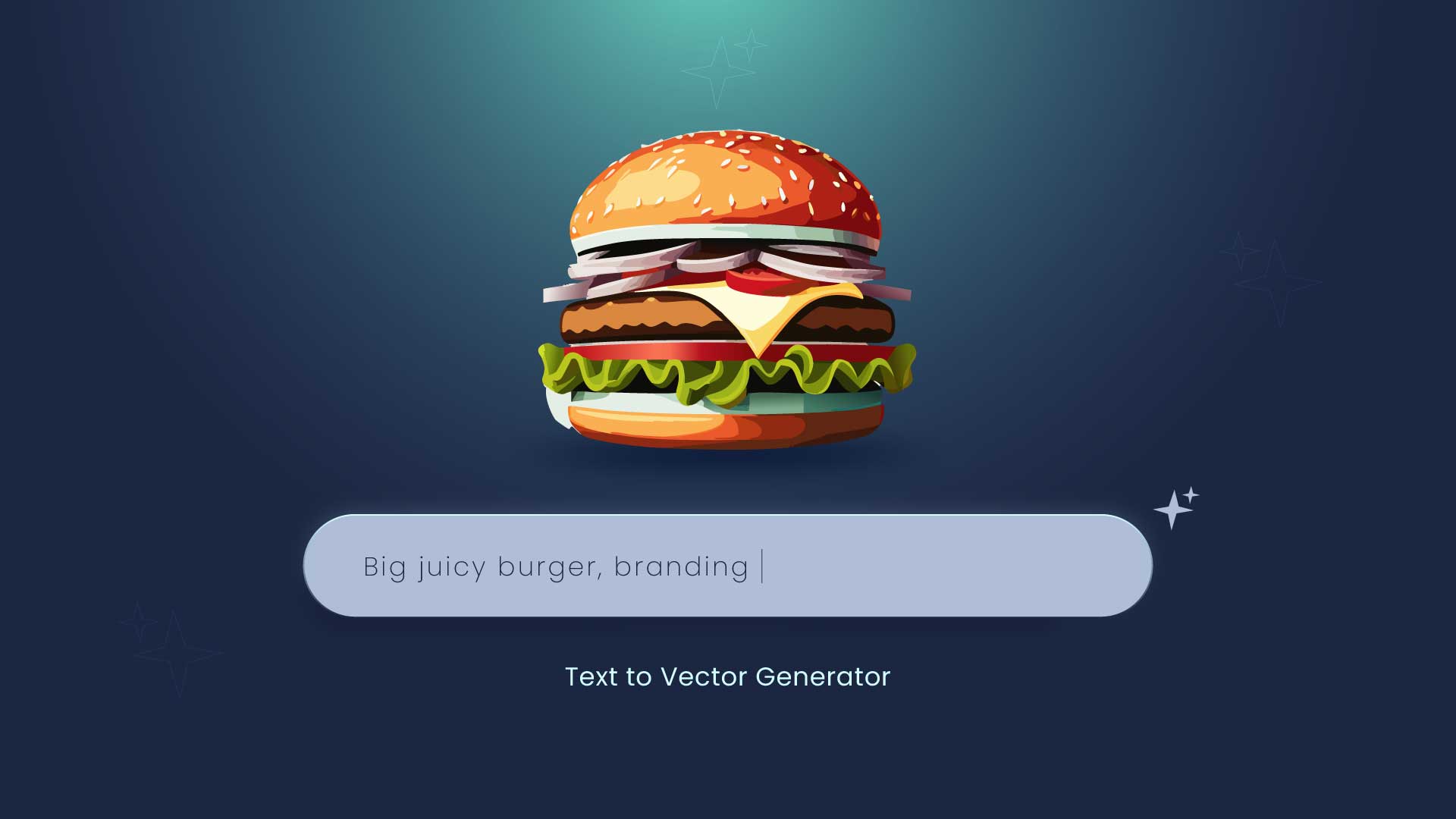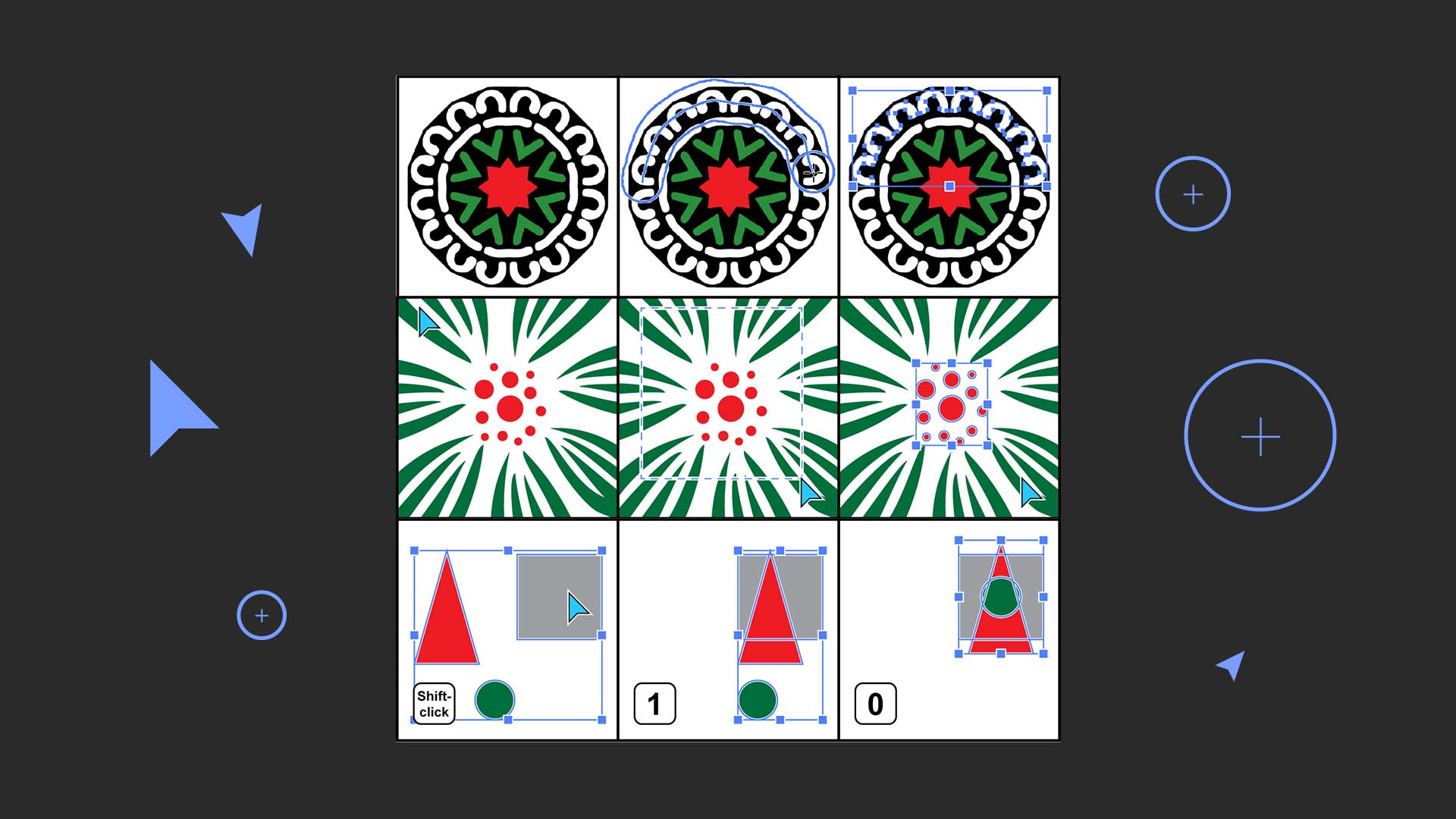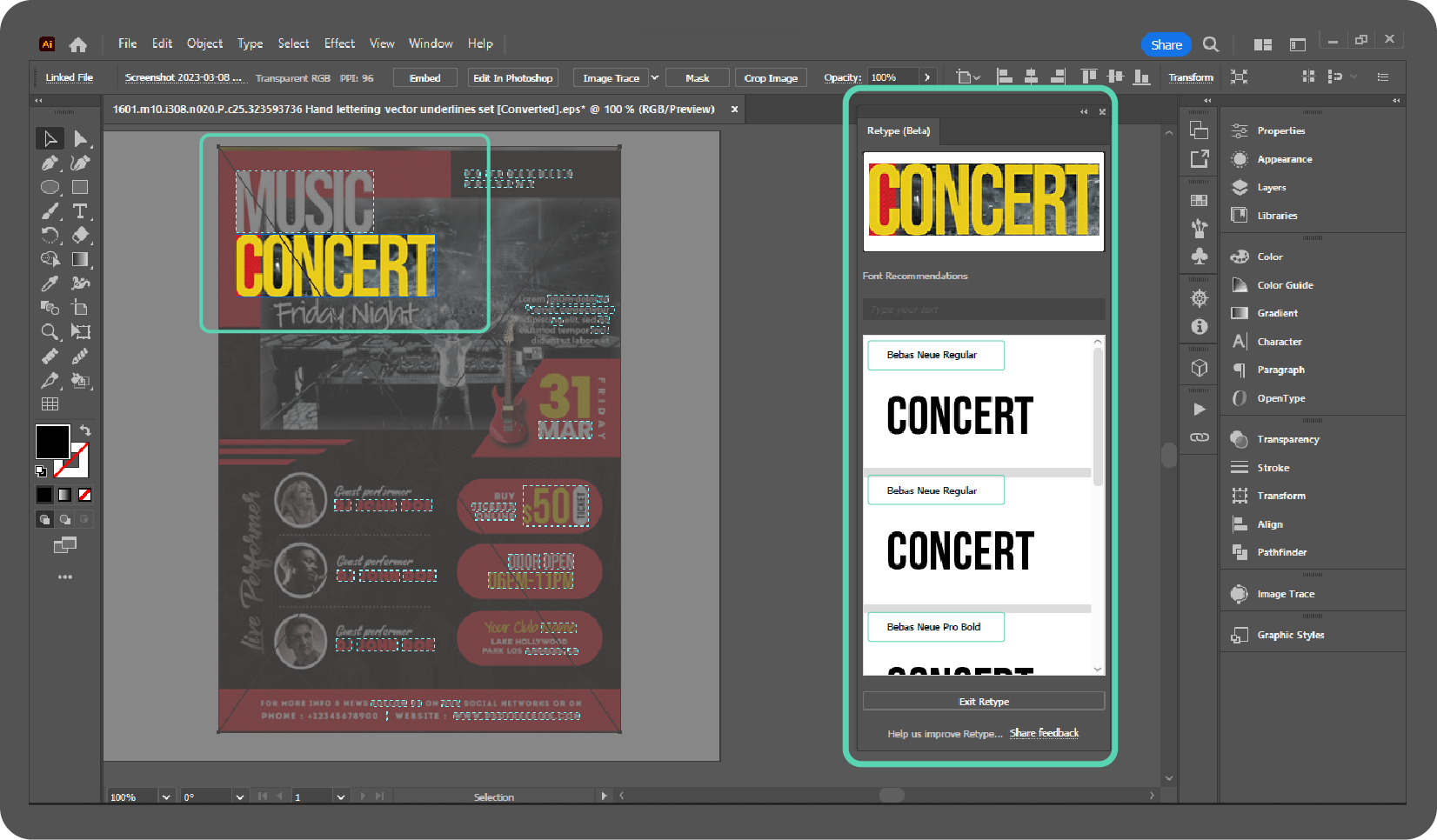Some Pantone colors may no longer be available due to changes in Panton’s licensing with Adobe

Some Pantone colors may no longer be available due to changes in Panton’s licensing with Adobe
Introduction
Pantone colors are a global color language that designers utilize everywhere in the world. Because they are uniquely numbered, an exact representation of color is possible when using various materials and printing techniques.
Pantone colors are a valuable resource for designers who need to ensure that their colors are consistent throughout their work.
As of August 2022, most Panton color libraries had been removed from Adobe Creative Cloud apps, including Illustrator, InDesign, and Photoshop.
This is due to changes in Pantone’s licensing with Adobe. In this article, you will discover why some Pantone colors may no longer be available in Adobe.
Changes in Panton Licensing with Adobe
In the past, Adobe provided several Pantone color libraries in its Creative Cloud apps for free. But now, Pantone has decided to charge a fee to access its color libraries.
In August 2022, Adobe decided not to charge its users for this service. This is why Pantone Color Libraries are no longer available in its Creative Cloud applications.
After November 2022, the only Pantone color libraries that will remain in Adobe are:
- Pantone + CMYK Coated
- Pantone + CMYK Uncoated
- Pantone + Metallic Coated
A Pantone Connect license is required to access additional Pantone Color Libraries in Adobe Creative Cloud.
Adobe is committed to providing its customers with as many color options as possible and is working with other companies. Adobe wants its customers to create the best possible designs, and having a wide range of colors is essential.
Impact on Designers
The impact of the change on designers will depend on their specific needs and workflow. This change has been met with mixed reactions from designers and other artists. Some people are frustrated by the change, while others understand Adobe’s position.
How do you access Pantone color libraries within Adobe Creative Cloud?

Pantone developed the Pantone Connect Extension to provide users with access to over 15,000 current and market-relevant Pantone colors.
To use Pantone colors in Adobe Creative Cloud apps, you must have a Pantone Connect Premium subscription. The method you currently use to obtain Pantone Color Libraries will no longer be accessible.
Installing the Pantone Connect Extension is required to access Pantone Color Libraries. After installation, Pantone Connect can be accessed via the ‘WINDOW’ and ‘EXTENSIONS’ menus in your Adobe Creative Cloud application.
By choosing Pantone Connect from this menu, you can sign up or sign in and open the Pantone Connect window within Adobe. Go to Color > Select the extension and choose your preferred Pantone Library.
How to install the Pantone Connect Extension within Adobe Creative Cloud?
- Visit https://exchange.adobe.com/creativecloud.details.103029.html.
- Click on the “Free Install” button.
- Close and restart any open Adobe applications.
- Open your Adobe Creative Cloud app and go to Window > Extensions > Pantone Connect.
Pantone Connect Premium subscription charges
Pantone Connect’s customer pricing is:
| Monthly – $14.99 | Annually – $89.99 |
For Business + SSO – $89.99 per person, per year + $3k set up fee.
The pricing for education customers, including K-12 and higher education through a yearly subscription are,
| Education (K-12) and non-profit – $5.99 yearly99 | Colleges and Universities – $35.99 yearly |
Alternatives of Panton colors
Here is a list of alternatives to Pantone colors:
- Avery Dennison Color Finder
- Avery Dennison Graphics Color Guide
- X-Rite ColorChecker
- X-Rite ColorMunki
- OpenColorSystem
- RAL color system
- TOYO Color Finder
- DIC Color Guide
- Fogra color space
- Munsell color system
Here you can find out how your colors turn into grayscale, even if you try to pick an RGB color or manually paste a hex code, it automatically turns into a grayscale color.
If you’re having trouble choosing the perfect color scheme for your brand, here’s how to find color Ideas for branding.
Conclusion
As a designer, it’s essential to stay informed about design software and tool changes, such as Pantone’s licensing with Adobe. Exploring alternative color systems can be a helpful backup plan in case some Pantone colors become unavailable.
The unavailability of certain colors should not hinder creativity but encourage designers to find new solutions and continue creating impactful designs.
-
Generate Vector Graphics from a Detailed Text Description in Illustrator
Generate Vector Graphics from a Detailed Text Description in Illustrator in 2024 The Text to Vector Graphic Generate (beta) function in Illustrator can be used to create vector graphics from a text…
-
Best Adobe Illustrator Plug-in for Selections
Adobe Illustrator is a powerful tool for graphic designers and artistic professionals. It offers countless plugins that take your illustration skills to new heights. Adobe Illustrator brings a plugin to give your…
-
Identify fonts from images using Retype (beta) in Illustrator
Identify fonts from images using Retype (beta) in Illustrator in 2024 Find font from images option is now available in Illustrator (Beta), which allows you to find and apply Fonts with Ease…