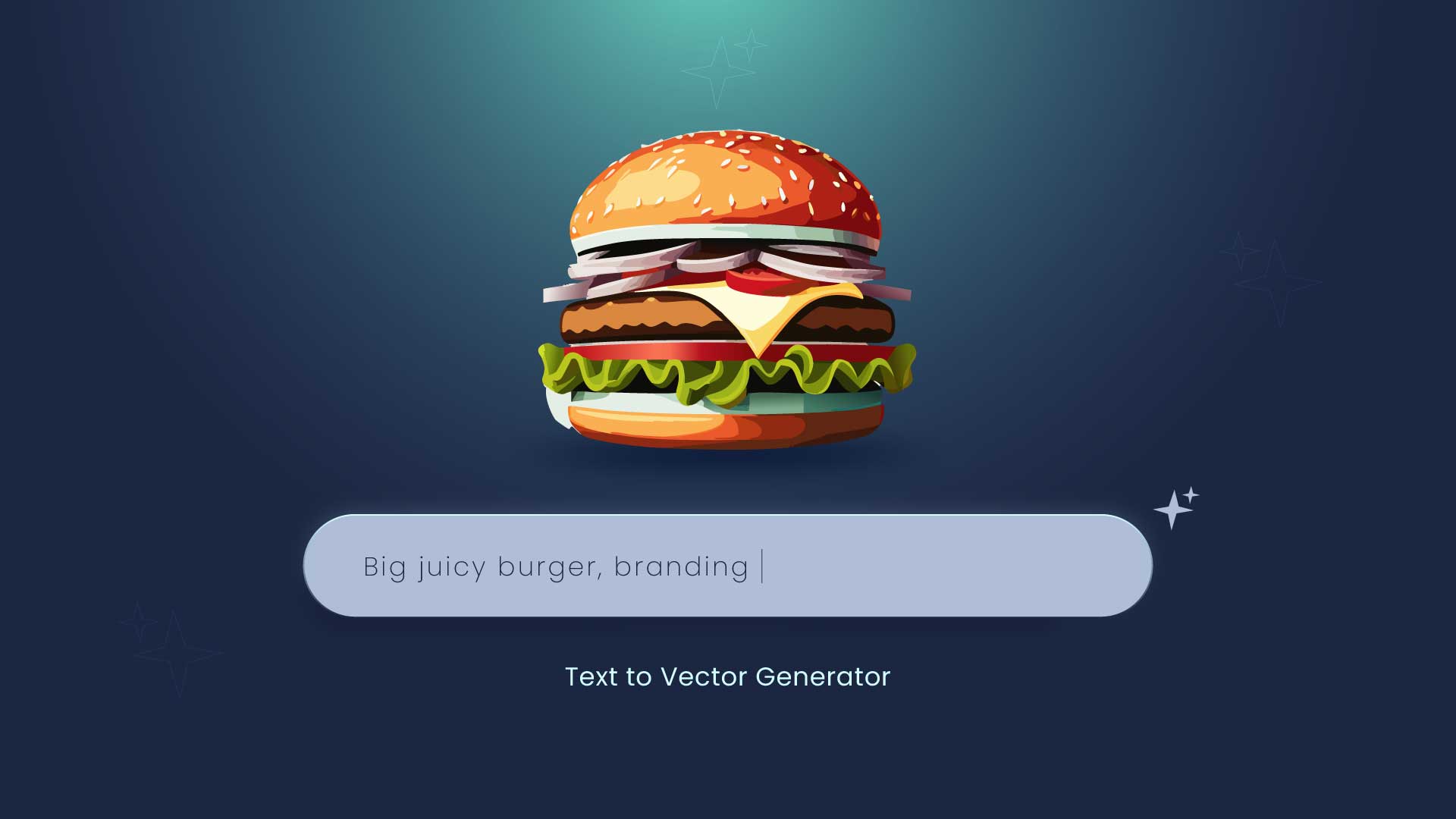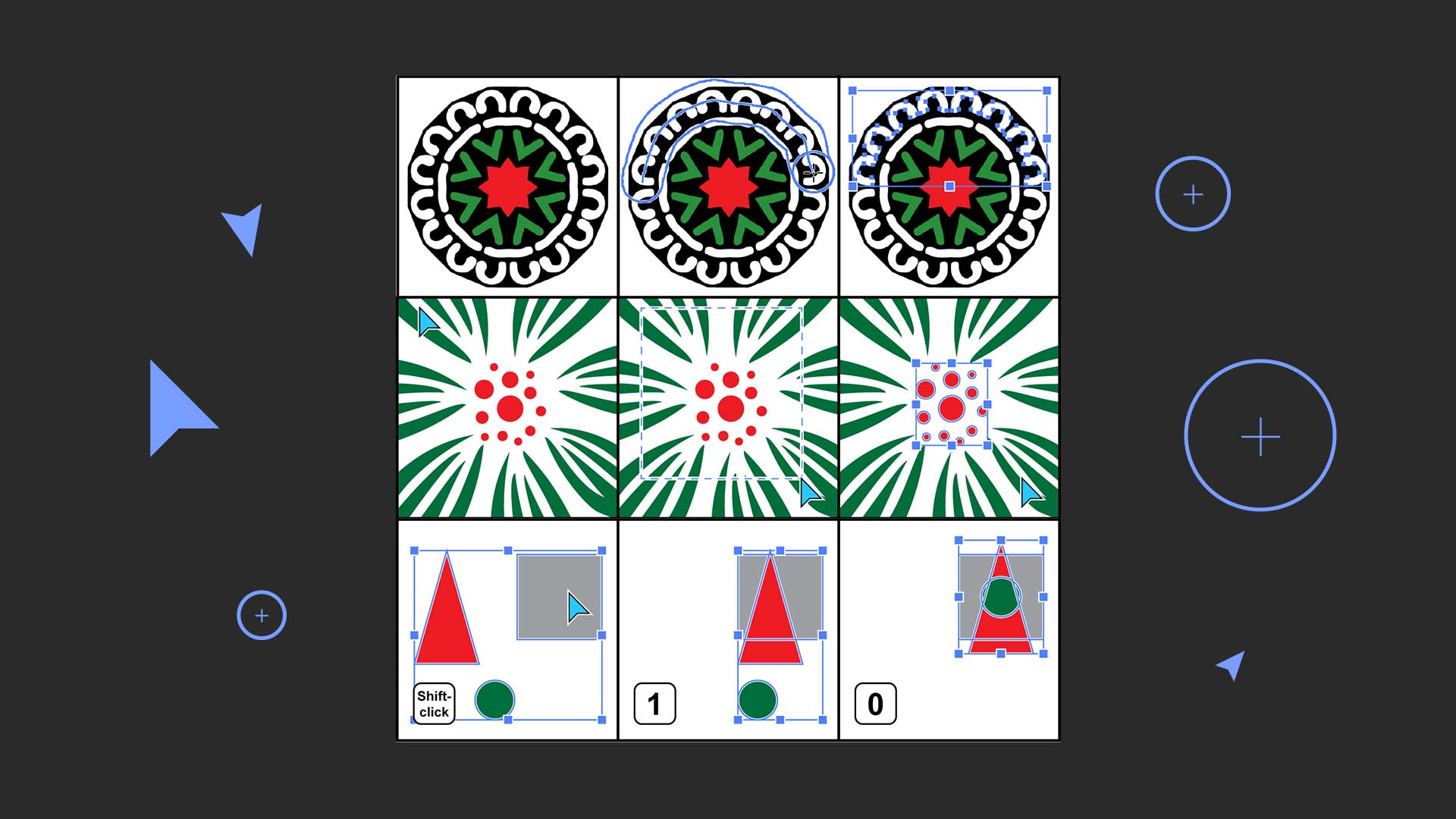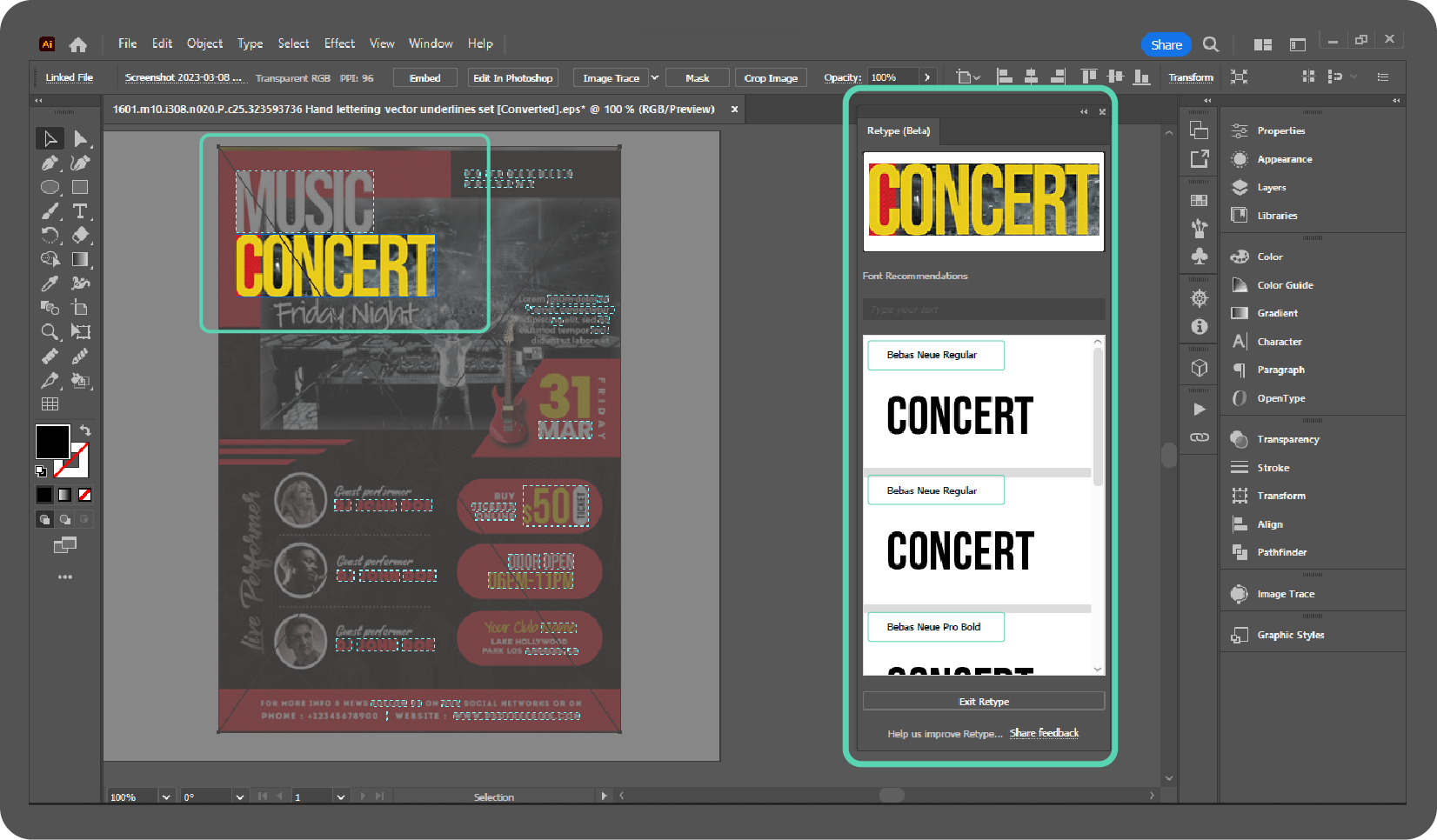Which iPad is Best for Procreate for Designers and Animators

Which iPad is Best for Procreate for Designers and Animators?
The ability to unleash creativity and realize visions is crucial in the fast-paced field of digital design and animation. Designers and animators looking for a portable and adaptable solution now turn to Procreate, a strong and user-friendly drawing app for the iPad.
Choosing the iPad model that best meets your needs can be difficult, though, as there are several models available. We’ll examine a variety of iPad options in this in-depth guide, with an emphasis on their compatibility with Procreate, to assist animators and designers in making well-informed decisions.
What is Procreate?
Procreate is a powerful raster graphics editor app for digital painting, sketching, and illustration. It is available exclusively for iPad
and is renowned for its intuitive interface, comprehensive brush library, and advanced features catering to both novice and professional artists.
List of best iPads for procreate for designers and animators
Here are the best iPads for Procreate for designers and animators:
- iPad Pro 12.9 inch
- iPad Air (5th Gen, 2022)
- iPad (10th Gen)
- iPad mini (2021)
- iPad Pro 12.9-inch (2020)
iPad Pro 12.9-inch (5th Generation):

Specifications
| Size: | 12.9″, 1.5 lb. Very portable, a bit heavy |
| Storage: | 128GB, 256GB, 512GB, 1TB, 2TB |
| Processor and RAM: | M1 Chip, from 8GB to 16GB of RAM |
| Display and Resolution: | Liquid Retina XDR Display, 2732 x 2048 px |
| Color Accuracy and Brightness: | DCI-P3, 130% sRGB Coverage. From 600 to 1600 nits |
| Pen Support: | Second Gen Apple Pencil, sold apart |
| Battery Life: | 10 Hours |
If you want the best performance and a large screen to work on, this is the best iPad for Procreate. It’s powered by Apple’s M2 chip, which is incredibly fast and can handle even the most demanding Procreate projects.
Moreover, magnificent is the 12.9-inch mini-LED Liquid Retina XDR display, which boasts a broad colour gamut, high brightness, and a ProMotion refresh rate for fluid, responsive drawing.
| Pros | Cons |
|---|---|
| Excellent screen | Sometimes feel excessively large |
| Lightning-fast processor | |
| Tons of storage options |
iPad Air (5th Gen, 2022)

Specification
| Screen Size: | 10.9-inch |
| Pen support: | Apple Pencil 2 |
| Resolution: | 2350 x 1640 pixels |
| Weight: | 461g |
| Dimensions: | 247.6 x 178.5 x 6.1mm |
| OS: | iPadOS 16.1 |
| CPU: | Apple M1 chip |
| Storage: | 64GB/256GB |
| Rear cameras: | 12MP, dual pixel PDAF |
| Front camera: | 12MP |
The iPad Air is a great mid-range option for Procreate users. The 5th generation iPad Air, released in 2022, is a powerful and versatile iPad which is still very powerful and can handle most Procreate projects without any issues including drawing and animation, graphic design, editing, and gaming.
It is powered by Apple’s M1 chip, which is the same chip that powers the iPad Pro. This means that it is incredibly fast and can handle even the most demanding tasks. The iPad Air also has a beautiful 10.9-inch Liquid Retina display that is perfect for creating and viewing content.
Pros:
| Pros | Cons |
|---|---|
| Powerful M1 chip | No mini-LED display |
| Beautiful Liquid Retina display | No ProMotion refresh rate |
| Long battery life | No Thunderbolt port |
| Support for the second-generation Apple Pencil and Magic Keyboard | |
| Affordable price |
iPad (10th Gen)

Specifications
| Size: | 10.9″, 1.05 lb. |
| Storage: | 64GB, 256GB |
| Processor: | A14 Bionic Chip |
| RAM: | 4GB of RAM |
| Display: | Liquid Retina Display |
| Resolution: | 2360 x 1640 px |
| Color Accuracy and Brightness: | 71.7% DCI-P3, 101% sRGB Coverage. 500 nits. |
| Pen Support: | First Gen Apple Pencil |
| Battery Life: | 10 Hours |
For designers and animators looking for a powerful tablet at a reasonable price, the 10th-generation iPad is a fantastic choice. In addition to having a potent A14 Bionic chip and support for the original Apple Pencil, it boasts a stunning 10.9-inch Liquid Retina display.
Pros:
| Pros | Cons |
|---|---|
| Affordable price | Apple Pencil needs an extra adapter |
| Beautiful Liquid Retina display | RAM might not be enough |
| Powerful A13 Bionic chip | – |
| Support for the first-generation Apple Pencil | – |
iPad mini (2021)

Specifications
| Stylus support: | Apple Pencil 2 |
| Screen size: | 8.3 inch |
| Resolution: | 1488 x 2266 pixels |
| Weight: | 293-297g |
| Dimensions: | 195.4 x 134.8 x 6.3 mm |
| OS: | iPadOS 15 |
| CPU: | A15 Bionic |
| Storage: | 64/256GB |
| Rear camera: | 12MP |
| Front camera: | 12MP |
This model has an 8.3-inch Liquid Retina screen, which is small but perfectly formed and has an amazing resolution of 1488 x 2266 pixels. It works with the Apple Pencil. This means you should be able to draw for several hours without having to find a power socket.
Everything runs quickly due to the A15 Bionic chip, and the 256GB of native storage space is more than enough for most users. In summary, there isn’t a better choice if you’re searching for a high-quality small iPad for digital drawing.
| Pros | Cons |
|---|---|
| Very portable | Smaller screen not for everyone |
| Lovely screen | – |
| Good battery life | – |
iPad Pro 12.9-inch (2020)

Specification
| Stylus support: | Apple Pencil 2 / Apple Pencil |
| Screen size: | 12.9-inch |
| Resolution: | 2732×2048 pixels |
| Weight: | 641 g |
| Dimensions: | 280.6 x 214.9 mm |
| OS: | up to iPadOS 17 |
| CPU: | A12Z Bionic chip |
| Rear cameras: | 12MP, 10MP, TOF 3D LiDAR |
| Front camera: | 7MP, 1080p video |
| Storage: | 128GB / 256GB / 512GB / 1TB |
The iPad Pro 12.9-inch (2020) model is still a good tablet for iPad drawing and sketching in 2023; its Liquid Retina display, with a resolution of 2732 x 2048 pixels, is slightly lower than current models, but still more than sufficient for using Procreate and other top drawing apps on the iPad.
Similarly, although its cameras are a little outdated now, LiDAR is still supported.
| Pro | The camera feels outdated.s |
|---|---|
| Compatible with the Apple Pencil 2 | You might have to purchase repaired |
| Still strong and quick for the majority of art apps | You might have to purchase a repaired |
| Excellent display | – |
Factors to consider while choosing iPad for Procreate
There are several factors to take into account when choosing the best iPad for designers and animators using Procreate, including processing power, compatibility with Apple Pencils, budget, and storage capacity.
Processing Power:
Take into account the iPad’s processor (chip), as it has a big impact on Procreate’s functionality. The newest iPad Pro models come with the M1 chip, which has remarkable processing power.
Compatibility with Apple Pencils:
Verify whether your iPad model is Pencil compatible. The drawing experience is improved with the advanced features of the second-generation Apple Pencil, such as pressure sensitivity and tilt functionality.
Budget:
Set a budget based on your financial constraints. The iPad Air and base iPad offer more affordable options, even though the iPad Pro models have the most advanced functions.
Storage Capacity:
Make sure the iPad you choose has sufficient space for all of your projects. Procreate files can be very large, especially when it comes to animations. For business use, think about 128GB or more.
Conclusion
When choosing an iPad for Procreate, it’s important to take budget, size, performance, and display quality into account. Regardless of your level of experience, this guide is meant to assist you in making a decision that best suits your needs as a professional animator or aspiring designer.
You can fully utilize Procreate’s robust features and unleash your creativity when you have the appropriate iPad in your hands.
-
Generate Vector Graphics from a Detailed Text Description in Illustrator
Generate Vector Graphics from a Detailed Text Description in Illustrator in 2024 The Text to Vector Graphic Generate (beta) function in Illustrator can…
-
Best Adobe Illustrator Plug-in for Selections
Adobe Illustrator is a powerful tool for graphic designers and artistic professionals. It offers countless plugins that take your illustration skills to new…
-
Identify fonts from images using Retype (beta) in Illustrator
Identify fonts from images using Retype (beta) in Illustrator in 2024 Find font from images option is now available in Illustrator (Beta), which…