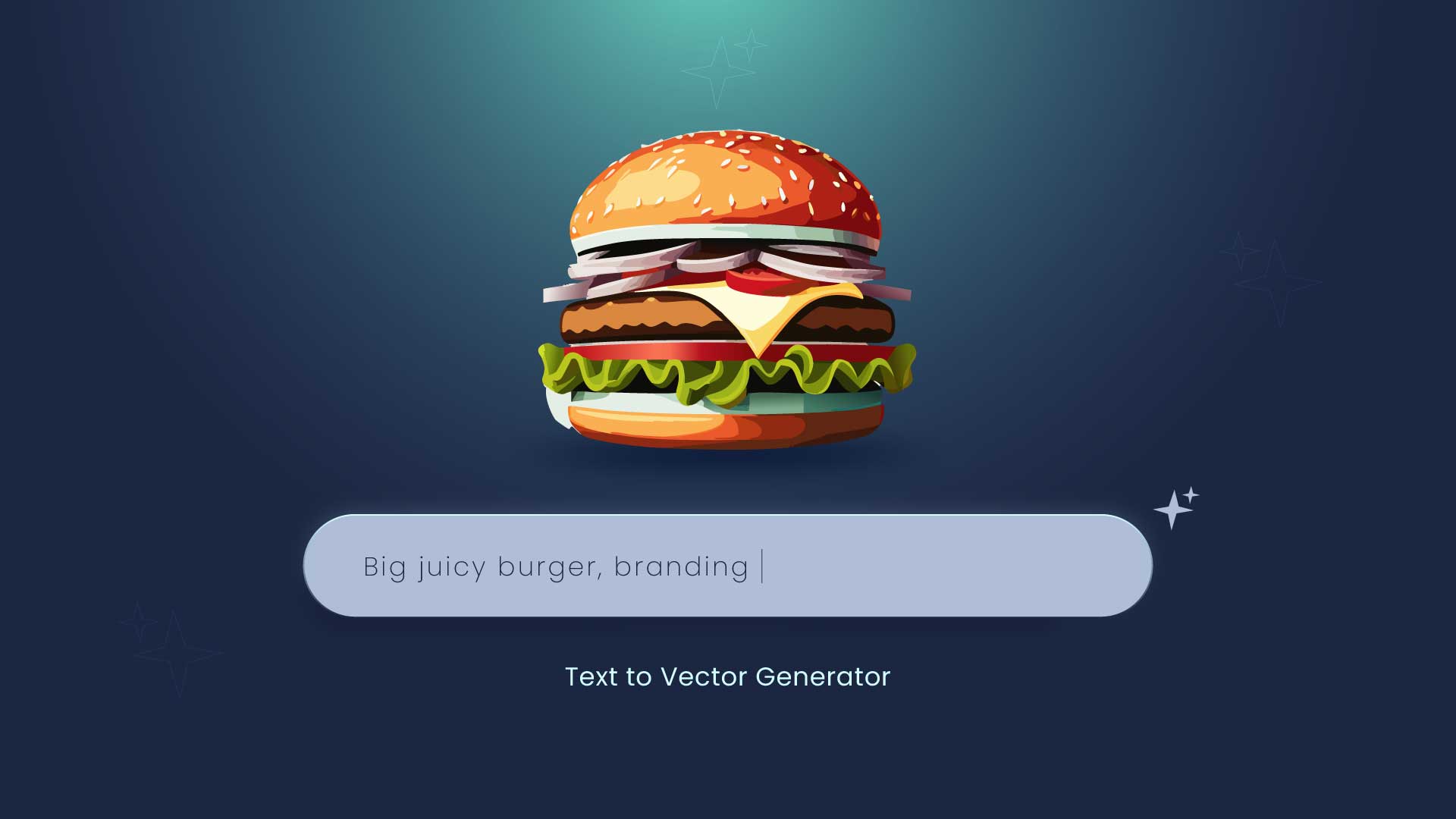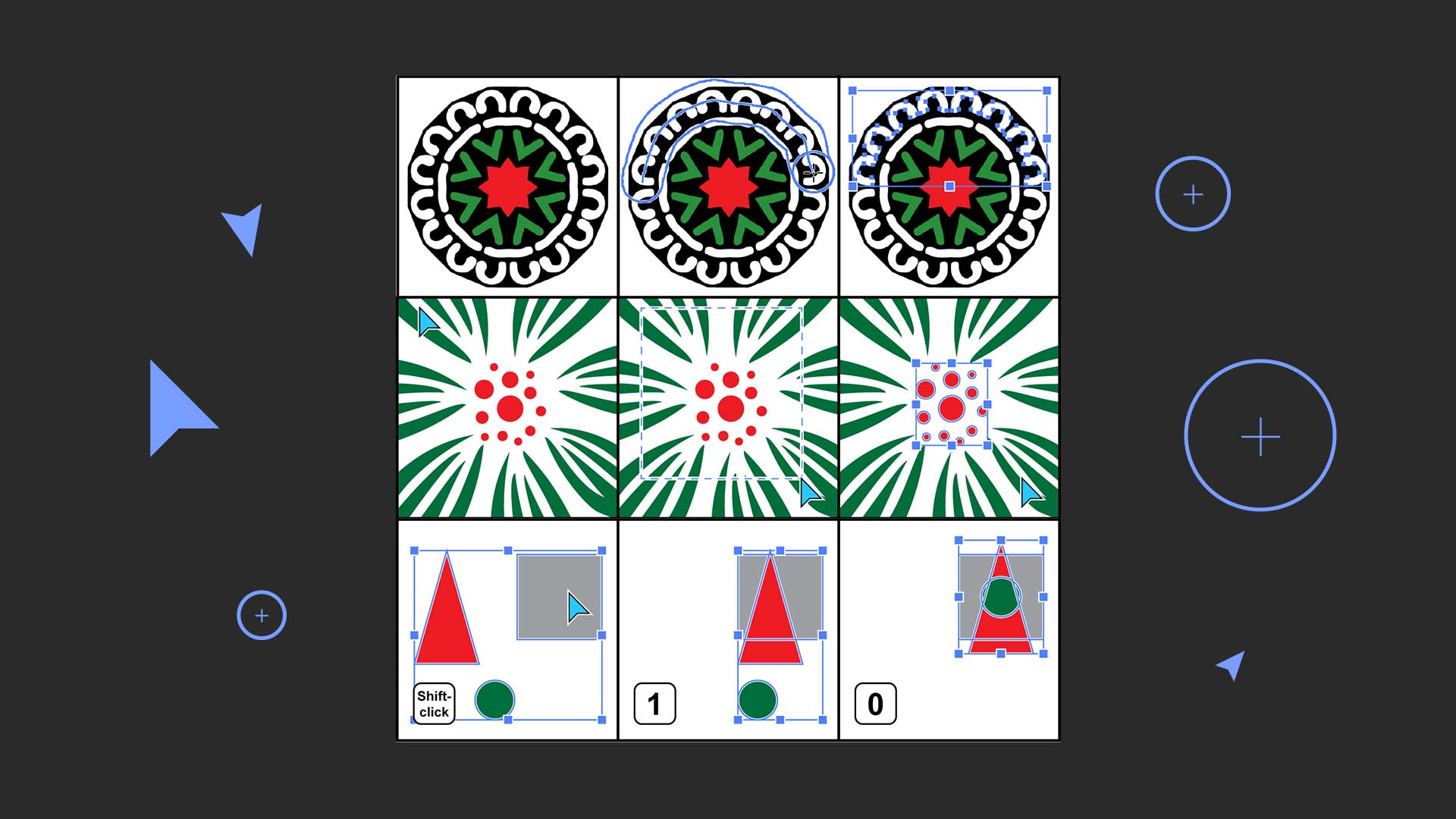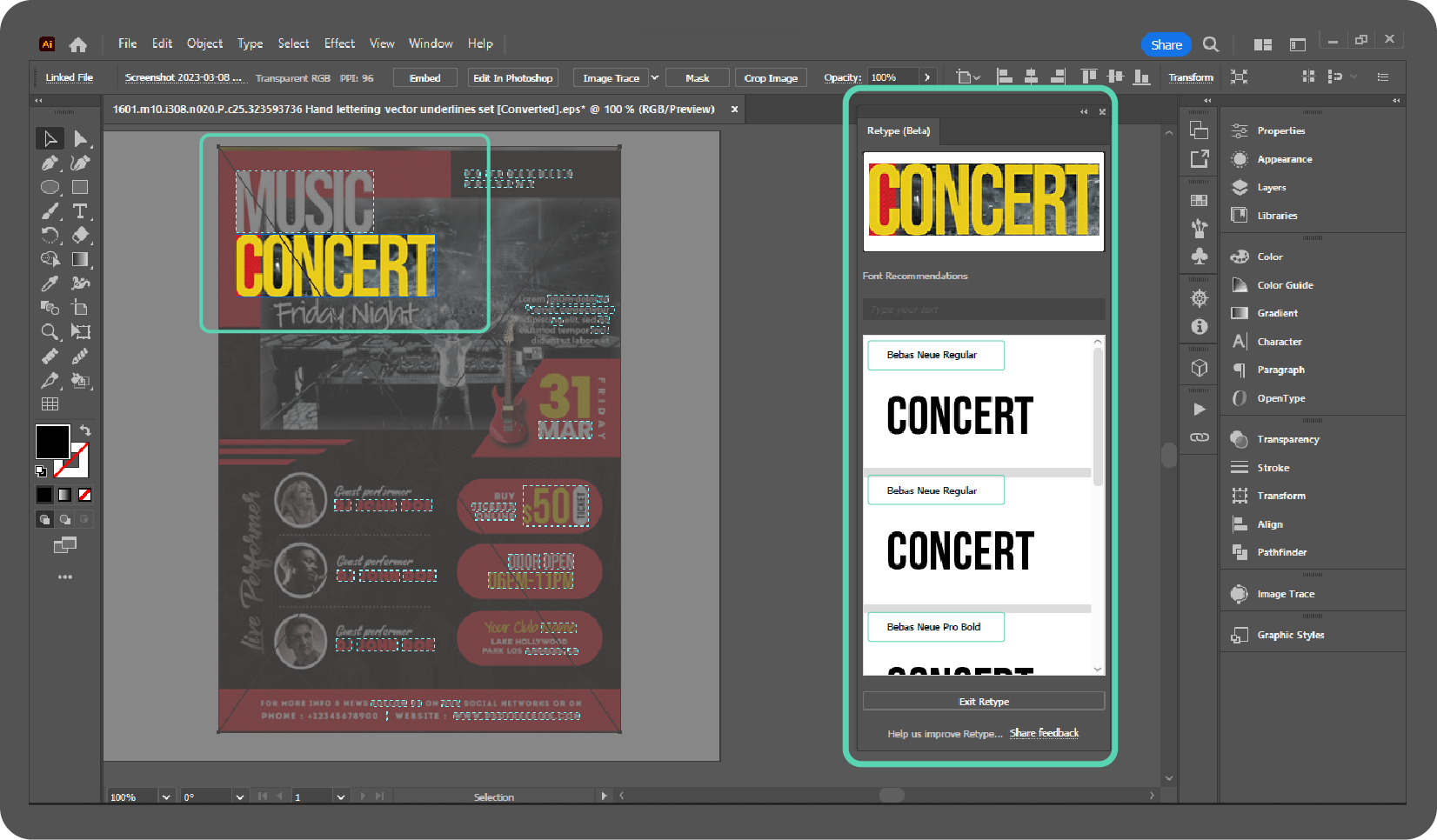Noise Reduction AI Web Applications You Should Try

Noise Reduction AI Web Applications
Introduction
Artificial intelligence (AI) is a field that is constantly changing, but it is still essential to improving many aspects of our daily lives. The field of audio processing is one such area where AI is progressing significantly.
Modern AI tools for noise reduction, such as Goyo, are bringing in a new era of sound quality. This piece dives into the world of Goyo, examining its features, uses, and potential to completely transform noise reduction.
Understanding the Need for Noise Reduction
It’s important to understand the importance of noise reduction in the context of audio processing before getting into the specifics of Goyo. Ensuring high-quality audio is crucial in a variety of industries, including broadcasting, music production, and telecommunications.
However, background noise, interference, and other undesired sounds are frequently present in real-world settings and can negatively impact the audio quality overall.
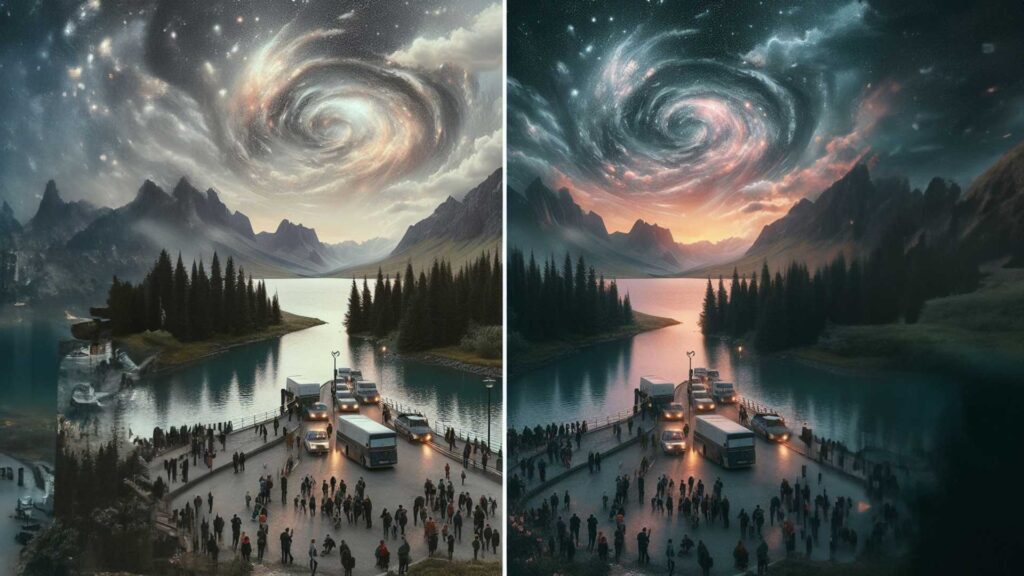
By tackling these issues, noise reduction seeks to improve the comprehensibility and clarity of audio signals. It is difficult to reduce noise in complex and dynamic environments using traditional methods like passive noise cancellation and simple digital filters.
This is where more complex AI-driven solutions come into play, such as Goyo, which provides a more intelligent and flexible method of noise reduction.
Overview of Goyo
Goyo is a cutting-edge artificial intelligence tool for noise reduction created to handle the complex nature of real-world audio situations.
The Goyo, which was created by a group of AI and audio processing specialists, uses sophisticated machine learning algorithms to identify and reduce unwanted noise while maintaining the quality of the intended audio signal.
It can be used for a variety of purposes, including:
- Enhancing audio quality for music and podcasts
- Reducing noise in voice recordings
- Improving the intelligibility of speech in noisy environments
GOYO in Detail
GOYO is an AI-powered plugin that has three easy-to-use knobs that let the user adjust the levels of noise, reverb, and ambience.

Adjusting Ambience, Voice, and Voice Reverb with GOYO
With GOYO, you can control audio quality, ambience, and voice reverb in your recordings.
You can achieve an improved audio signal by adjusting the ambience dial to cut down on unwanted elements and background noise. You can boost the vocal clarity and emphasize certain parts of the voice by turning the voice dial.
By adjusting the room’s inherent reverb, you can create a more customized sound signature with the voice reverb dial. Your recordings will stand out if you can use GOYO to achieve the ideal balance between a natural audio environment and a clear vocal delivery.
GOYO Tech Specs
| Plugin Formats: | AU, VST3, VST, and AAX |
| OS: | macOS 10.15 and above, Windows 10 and above (64-bit only) |
| DAW: | Tested on all major DAWs including Logic Pro, Cubase, Ableton Live, Premiere Pro, and Final Cut Pro |
| Sample Rate: | 44100Hz, 48000Hz, 96000Hz |
| Buffer Size: | We recommend that you use a buffer size of 256 and above |
Plugin menu
Version
Examine the most recent version of GOYO.
Modification Notification
A link to download the most recent installer for GOYO will show up when there is an updated version available.
How to use
Click on How to Use to access the user manual.
How to use GOYO step-by-step guide
Step 1
Register for the free open beta of GOYO. The user’s email address is going to get the download link.
Step 2
Download and install the GOYO plugin from the download link sent to the user’s email.
Step 3
Launch your audio editing program, such as Audacity or Adobe Premiere Pro.
Step 4
Activate the GOYO plugin on the audio track and modify the individual channel levels to your preference. With this plugin, you can de-noise, de-reverberate, and even de-voice your audio.
Advantages of GOYO
There are numerous advantages to using Goyo, such as:
Enhanced audio quality
Improved understanding of speech Usability
Reduced noise levels
Limitations of GOYO
Even though GOYO is a strong and cost-free tool, it’s important to recognize its limitations and take certain things into account when using it. Although GOYO performs admirably, it might not be as good as expensive software used by experienced professionals.
Furthermore, GOYO uses AI algorithms to run its operations and collects usage data to improve its functionality, which could cause privacy issues. Users who want to know how their data is handled must read the terms and conditions carefully.
In spite of these drawbacks, GOYO is still an innovative tool with easily usable de-reverberation and denoising features.
Alternatives of GOYO
- TalkPal
- Altered
- MusicStar AI
- UberDuck
- NoteVibes
- WriteCream
- Descript
- Synthesia
- Adobe Podcast
- Fireflies.ai
- Natural language Playlist
- Speechify
- Murf AI
- AI Duet
- Fliki
Here are some other AI Tools for Designers
Conclusion
Goyo is an effective AI tool for noise reduction that provides users with a lot of advantages. It has many uses, is highly versatile, and is simple to use. For anyone looking to enhance the quality of their audio recordings, Goyo is an invaluable resource.
-
Generate Vector Graphics from a Detailed Text Description in Illustrator
Generate Vector Graphics from a Detailed Text Description in Illustrator in 2024 The Text to Vector Graphic Generate (beta) function in…
-
Best Adobe Illustrator Plug-in for Selections
Adobe Illustrator is a powerful tool for graphic designers and artistic professionals. It offers countless plugins that take your illustration skills…
-
Identify fonts from images using Retype (beta) in Illustrator
Identify fonts from images using Retype (beta) in Illustrator in 2024 Find font from images option is now available in Illustrator…